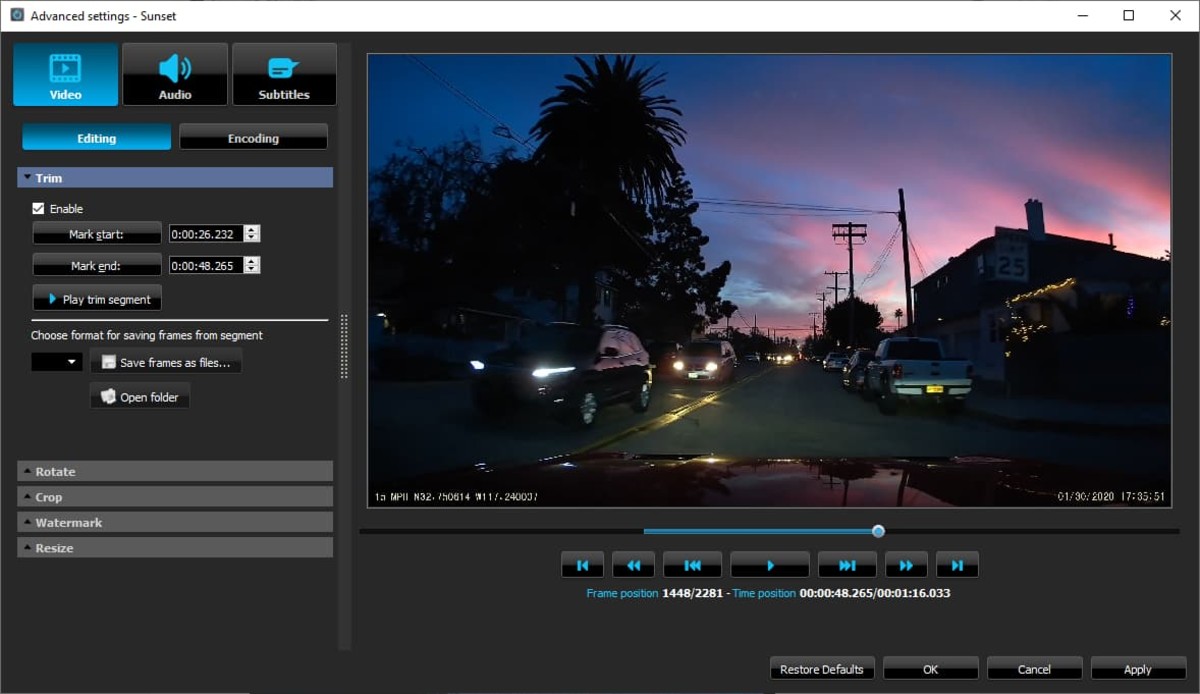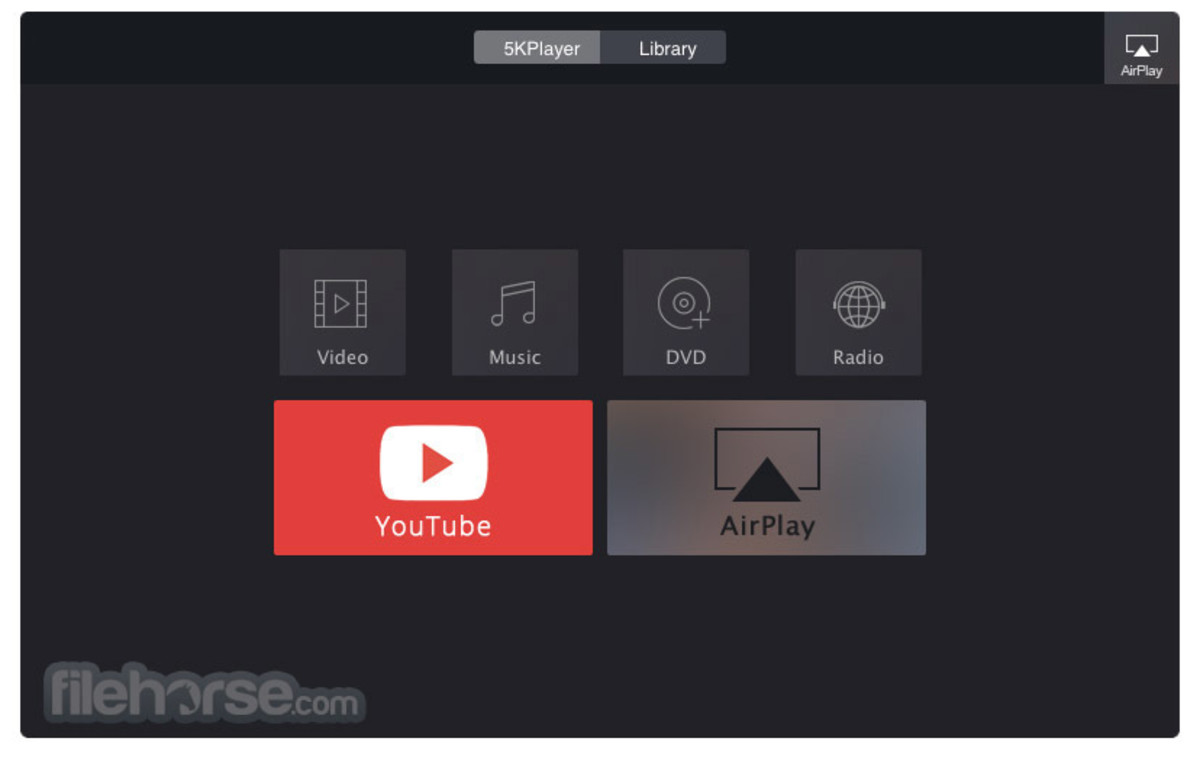The VLC media player is open source and, therefore, free for all. It boasts cross-platform functionality with support for almost all file formats. With VLC, users decide whether to install it on their devices or use the non-installable, portable version that plays music straight from their external storage device. Unfortunately, editing media metadata in VLC is not as easy as it is in similar media players, but its clear advantages in customizability, ease of use, and excellent file format support make up for any downsides.
Best VLC Alternatives
Like most digital products, VLC faces some stiff competition from other media players. And while there are different reasons why someone would seek an alternative to the go-to product, you still want to use a high, quality product nonetheless. With this in mind, here are the 8 best VLC alternatives for people considering a switch away.
1. QuickTime Player
QuickTime Player derives much of its popularity from the fact that it’s the default media player for Apple devices and often comes bundled into the macOS. Even without this boost, however, QuickTime is a pretty decent option to consider as an alternative to VLC, and there are plenty of reasons to use it. While Apple discontinued the Windows PC version, QuickTime Player still has lots of value for Mac users. The media players can support different media file formats, including the MOV, MPEG, MP3, H.264, 3GPP, and AAC among others. Through the QuickTime web plugin, users can also enjoy the player via browser windows, while it offers users essential media playback controls like play and pause, forward, rewind, and even skip options. Other major QuickTime Player features include the ability to play online stream contents via a dedicated link URL, user control over subtitles, languages, and playback quality. QuickTime users also have the option to edit video files through trimming, splitting, and more. Unlike VLC, the QuickTime Pro version also offers users a set of rudimentary tools for basic video editing. These tools are mostly used for patching together streaming clips, short videos for social media, or even stitching together a digital video for your kids’ birthday parties.
QuickTime Pros
Widely available, included with macOS devices Simple and focused design Works well with iTunes files The interface is easy to use
QuickTime Cons
Has limited features No longer compatible with Windows Cannot play subtitle files
2. ALLPlayer
ALLPlayer is an exceptional multimedia player app that runs on the user’s computer. It can play all video and audio file formats as well as scan and download subtitle files, including any matching subtitles in several other international languages. Available for Windows, Android, and iOS, users have the choice between the ALLPlayer multimedia player and the ALLPlayer Remote that can play any file from an external storage device. Significantly, the ALLPlayer program users can extend its functionality by connecting its sister programs, including ALLMedia Server that plays remote media files over wi-fi and the ALLConverter that can convert any unsupported media into supported formats. Further, the ALLPlayer software can also play optical disc files, while also supporting Dolby Surround, SPDIF, and 3D Audio among others. While ALLPlayer requires additional codecs to extend its performance, the LiveUpdate function ensures that users will never be prompted to update the program or these extra codecs, an upgrade on VLC that regularly prompts users to install an update. Similarly, the ALLPlayer media player is integrated with DirectX which makes watching movies a breeze. Through the speech synthesizer application, ALLPlayer users can watch a subtitled movie alongside an active reader dubbing, which is not supported by the VLC media player.
ALLPlayer Pros
Completely free to use Supports customized subtitles Compatible with many codecs Allows remote control features Can play almost all media file formats
ALLPlayer Cons
Software source code is not available Some menus can be difficult to use
3. PotPlayer
PotPlayer media player has a minimalist design propped up by an extensive collection highly of configurable options for customized functionality. It is one of the few media players capable of playing any type of multimedia file, including support for Blu-ray, DVD, and Audio CD, among many others. Unlike its contemporaries, the PotPlayer also lets users take snapshots of the media currently playing or configure the player to work with various devices such as TV or HDTV. With several functional features, PotPlayer users don’t have to install additional codecs to enjoy their viewing experience. The player also provides users with maximum performance using the minimum possible resources through DXVA, CUDA, or QuickSync, while its immersive 3D viewing experience is the best on the market. While a free program, PotPlayer users do not have to endure incessant ads. Among its many settings and customizations is the Broadcast List feature through which ads are served on PotPlayer. This feature can be disabled with ease, however, while the lack of upgrade promotions or splash screens means all users enjoy the same great features.
PotPlayer Pros
Can play most multimedia filetypes 3D and 360-degree video support Video playback optimization options Quality video editing tools Has easy-to-use video controls
PotPlayer Cons
Does not resize videos to fit the screen Poor video sound quality
4. Plex
Plex is a leading server-based media player with a high-quality user experience when watching your own digital movies or TV shows. The Plex media player addresses a critical pain point for digital media consumers. While established streaming services can be transitory, physical media players often require a lot of hardware space, sometimes more than a user can afford. In this regard, therefore, Plex serves those digital-savvy videophiles who aren’t willing to restrict their viewership to a single movie store or streaming service. With Plex, a user can easily watch the media on their computer or TV, connect an external hard drive, or link their device to a third-party media server. All these are for free, including the various Plex apps for some of the best streaming devices as well as Netflix shows and movies on Hulu. The premium version, Plex Pass, has three subscription plans available for between $5, $40, and $120 per month. It incorporates additional performance capabilities, allows for better streaming quality, and includes premium versions of the Plex music and photo library features. Plex Pass also includes live TV DVR support, the ability to wirelessly download files to your phone, as well as hardware acceleration capabilities for your TV or PC.
Plex Pros
Capable free version Intuitive apps on many platforms Easy to set up and use Extensive library of on-demand video streaming content
Plex Cons
Lacks official interface themes Below par ad-supported streaming Very little customizations
5. GOM Media Player
GOM Media Player is one of the best video players on the market today, combining superior features and performance capabilities with an uncanny simple design. Indeed, the GOM Player design is almost too basic for some users with its simple and clean interface a tradeoff for decreased accessibility as there are limited on-screen control buttons. If you can get through this disappointment, however, you’d struggle to find a better free media player than the GOM Media Player. It is available for PC as well as Android and iOS applications, delivers a top-of-the-range user experience across your computer or mobile device, and can play most of the common media file types. Additionally, users on the GOM Player Plus premium version enjoy access to an even larger number of compatible media file types. Together with the built-in subtitle finder feature, the GOM Player ensures you can watch great movies in any language without missing out on anything. Unfortunately, users cannot test the GOM Player Plus for free. However, this premium version is available as a one-off purchase for a lifetime license and comes with loads of convenient features for a better viewing experience.
GOM Media Player Pros
Large library of built-in codecs Automatically finds and syncs video subtitles Supports DVD, Blu-ray, and many other file formats The free version has very important features Tons of options and configuration settings
GOM Media Player Cons
The interface is not intuitive Installing free version installs other unrelated programs No standard and advanced settings mode to suit all user levels
6. DivX Player
DivX Player is a professional and reliable media player software loaded with the latest codecs that enable a seamless multimedia consumption experience. It also supports simple video editing activities and can be used by both new and experienced video editors with ease. The DivX Player has lots of built-in performance features. They include an analytics capability, enhanced privacy options, video converter capabilities, and mobile screen support. For viewers, DivX media player enables you to share your video on social media as well as stream videos and music from popular streaming services. Other features help to extend its video editing functions, including bulk upload capabilities, closed captioning, video looping, and options for brand overlay among others. DivX offers high video compression using the MPEG4 innovation, which both compresses and encoded to reduce quality loss during transmission. Thus, videos converted by or edited using the DivX Player have extremely high quality, are easily shared to social media and other platforms. The videos can also be played on virtually every device or online streaming service. The DivX Pro media player suits the needs of varied user profiles, including individuals, small businesses, and even larger multinational enterprises. Its subtitles feature supports more than 10 international languages, while the media player also integrates seamlessly with several other third-party programs to extend its functionality.
DivX Player Pros
Supports Windows and Mac devices Advanced playback featureS Allows users to cast the screen
DivX Player Cons
Can only play a limited number of media file formats
7. KM Player
KM Player ranks among the leading multimedia players on the market today. While it’s not the simplest to use, KM Player boasts a huge selection of unique features that guarantee users a great experience watching videos, movies, and TV shows. It has a fantastic playback quality that ensures you’ll enjoy listening to your music and other audio files in KM Player, while its status as a free program has contributed to its enormous popularity around the world. Among the main features of KMPlayer is the ability to play various media files without a lag, stream videos from YouTube and other similar platforms, as well as play media from various optical discs. KM Player uses the normalize function to auto-adjust your music quality to match the beat, supports subtitled files, and has the normal basic media control buttons, among other tools. In fact, some users rate KM Player as the superior program to VLC, with its support for 36 international languages especially exciting. It is also the lighter of the two media players but still lags behind VLC regarding the number of different media file formats it can play.
KM Player Pros
Supports both Windows and Mac devices iPhone and Android mobile apps available Free to download and use Great user experience with the 3D playback feature Downloadable extra codecs from the official website
KM Player Cons
Too many ads Mac version is unstable The installer has extra software
8. 5KPlayer
Unlike other VLC alternatives, the 5KPlayer combines a free UHD video player, an excellent music player, a media streamer powered by AirPlay and DLNA, as well as an online media file downloader. This makes 5KPlayer a unique product on the media player market that gives users a way to enjoy themselves without congesting their entertainment devices. 5KPlayer also comes with built-in hardware tools. These enable it to play various multimedia file formats, stream audio and videos seamlessly, apply wide-ranging audio or video filters, as well as harbor an extensive library of media files. Users can also download videos, audio, and more from YouTube, Daily Motion, and Vimeo among others. Alongside listening to online radio from BBC, Gold, and Heart, among others, these multifunctional abilities have made the 5KPlayer incredibly popular amongst a consumer base concerned with user data security and the “less is more” concept. Indeed, having the 5KPlayer means a user can do without about five other programs that would otherwise be collecting and mishandling their personal data. It also gives users the option to listen to more varied content with the least effort.
5KPlayer Pros
Amazing features Compatible with all major media file formats Perfect playback support Superb YouTube downloader
5KPlayer Cons
Has a steep learning curve for beginners AirPlay performance needs improvements Subtitles are of poor quality
Did I miss out on any other VLC alternatives? Let me know in the comments section. © 2022 Rahul Pandey






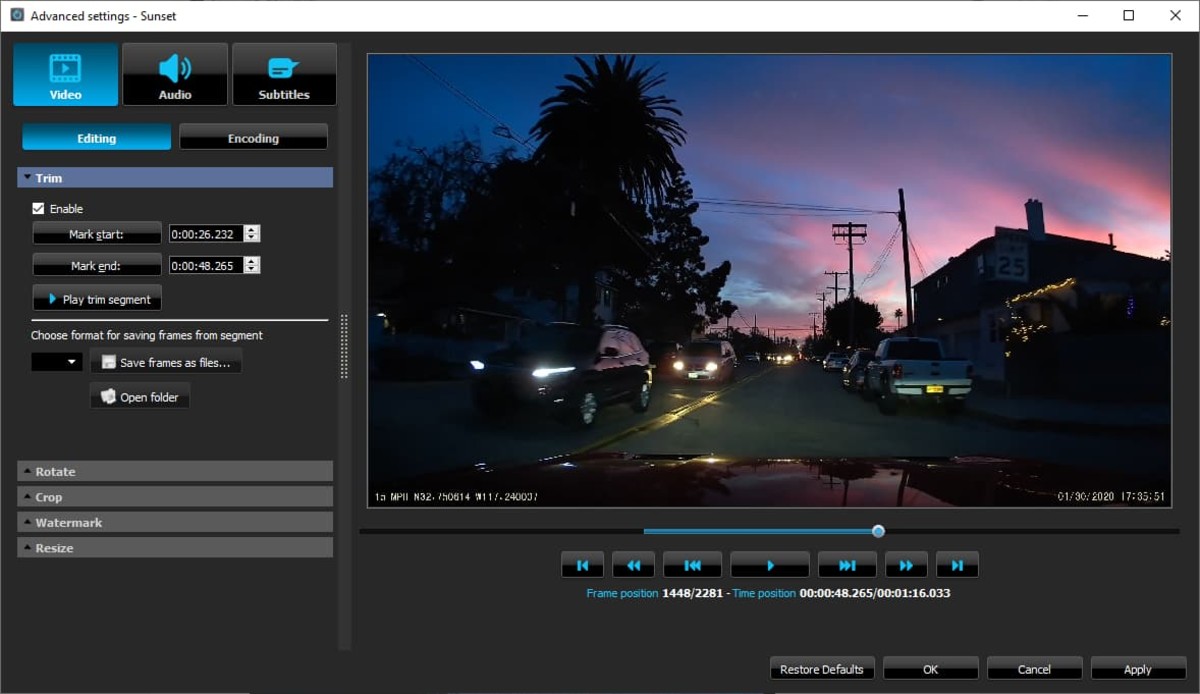

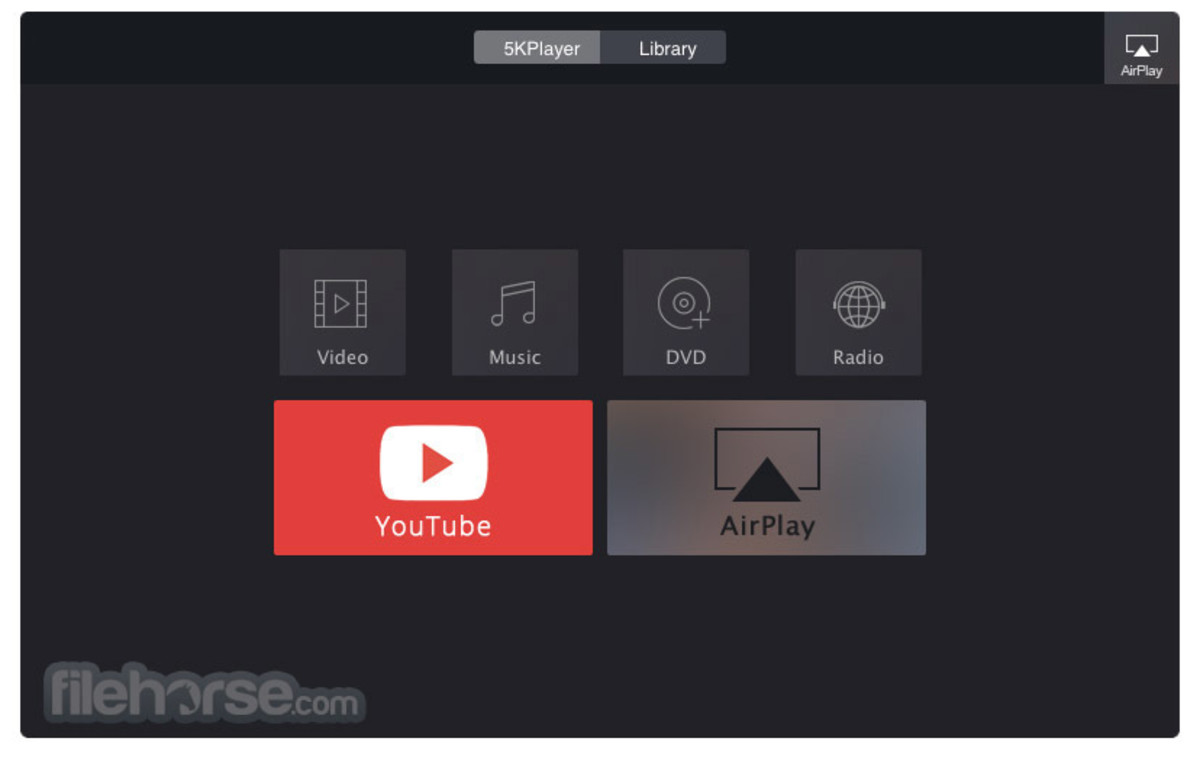
title: “Top 8 Vlc Media Player Alternatives Everyone Should Use” ShowToc: true date: “2022-11-24” author: “William Grace”
The VLC media player is open source and, therefore, free for all. It boasts cross-platform functionality with support for almost all file formats. With VLC, users decide whether to install it on their devices or use the non-installable, portable version that plays music straight from their external storage device. Unfortunately, editing media metadata in VLC is not as easy as it is in similar media players, but its clear advantages in customizability, ease of use, and excellent file format support make up for any downsides.
Best VLC Alternatives
Like most digital products, VLC faces some stiff competition from other media players. And while there are different reasons why someone would seek an alternative to the go-to product, you still want to use a high, quality product nonetheless. With this in mind, here are the 8 best VLC alternatives for people considering a switch away.
1. QuickTime Player
QuickTime Player derives much of its popularity from the fact that it’s the default media player for Apple devices and often comes bundled into the macOS. Even without this boost, however, QuickTime is a pretty decent option to consider as an alternative to VLC, and there are plenty of reasons to use it. While Apple discontinued the Windows PC version, QuickTime Player still has lots of value for Mac users. The media players can support different media file formats, including the MOV, MPEG, MP3, H.264, 3GPP, and AAC among others. Through the QuickTime web plugin, users can also enjoy the player via browser windows, while it offers users essential media playback controls like play and pause, forward, rewind, and even skip options. Other major QuickTime Player features include the ability to play online stream contents via a dedicated link URL, user control over subtitles, languages, and playback quality. QuickTime users also have the option to edit video files through trimming, splitting, and more. Unlike VLC, the QuickTime Pro version also offers users a set of rudimentary tools for basic video editing. These tools are mostly used for patching together streaming clips, short videos for social media, or even stitching together a digital video for your kids’ birthday parties.
QuickTime Pros
Widely available, included with macOS devices Simple and focused design Works well with iTunes files The interface is easy to use
QuickTime Cons
Has limited features No longer compatible with Windows Cannot play subtitle files
2. ALLPlayer
ALLPlayer is an exceptional multimedia player app that runs on the user’s computer. It can play all video and audio file formats as well as scan and download subtitle files, including any matching subtitles in several other international languages. Available for Windows, Android, and iOS, users have the choice between the ALLPlayer multimedia player and the ALLPlayer Remote that can play any file from an external storage device. Significantly, the ALLPlayer program users can extend its functionality by connecting its sister programs, including ALLMedia Server that plays remote media files over wi-fi and the ALLConverter that can convert any unsupported media into supported formats. Further, the ALLPlayer software can also play optical disc files, while also supporting Dolby Surround, SPDIF, and 3D Audio among others. While ALLPlayer requires additional codecs to extend its performance, the LiveUpdate function ensures that users will never be prompted to update the program or these extra codecs, an upgrade on VLC that regularly prompts users to install an update. Similarly, the ALLPlayer media player is integrated with DirectX which makes watching movies a breeze. Through the speech synthesizer application, ALLPlayer users can watch a subtitled movie alongside an active reader dubbing, which is not supported by the VLC media player.
ALLPlayer Pros
Completely free to use Supports customized subtitles Compatible with many codecs Allows remote control features Can play almost all media file formats
ALLPlayer Cons
Software source code is not available Some menus can be difficult to use
3. PotPlayer
PotPlayer media player has a minimalist design propped up by an extensive collection highly of configurable options for customized functionality. It is one of the few media players capable of playing any type of multimedia file, including support for Blu-ray, DVD, and Audio CD, among many others. Unlike its contemporaries, the PotPlayer also lets users take snapshots of the media currently playing or configure the player to work with various devices such as TV or HDTV. With several functional features, PotPlayer users don’t have to install additional codecs to enjoy their viewing experience. The player also provides users with maximum performance using the minimum possible resources through DXVA, CUDA, or QuickSync, while its immersive 3D viewing experience is the best on the market. While a free program, PotPlayer users do not have to endure incessant ads. Among its many settings and customizations is the Broadcast List feature through which ads are served on PotPlayer. This feature can be disabled with ease, however, while the lack of upgrade promotions or splash screens means all users enjoy the same great features.
PotPlayer Pros
Can play most multimedia filetypes 3D and 360-degree video support Video playback optimization options Quality video editing tools Has easy-to-use video controls
PotPlayer Cons
Does not resize videos to fit the screen Poor video sound quality
4. Plex
Plex is a leading server-based media player with a high-quality user experience when watching your own digital movies or TV shows. The Plex media player addresses a critical pain point for digital media consumers. While established streaming services can be transitory, physical media players often require a lot of hardware space, sometimes more than a user can afford. In this regard, therefore, Plex serves those digital-savvy videophiles who aren’t willing to restrict their viewership to a single movie store or streaming service. With Plex, a user can easily watch the media on their computer or TV, connect an external hard drive, or link their device to a third-party media server. All these are for free, including the various Plex apps for some of the best streaming devices as well as Netflix shows and movies on Hulu. The premium version, Plex Pass, has three subscription plans available for between $5, $40, and $120 per month. It incorporates additional performance capabilities, allows for better streaming quality, and includes premium versions of the Plex music and photo library features. Plex Pass also includes live TV DVR support, the ability to wirelessly download files to your phone, as well as hardware acceleration capabilities for your TV or PC.
Plex Pros
Capable free version Intuitive apps on many platforms Easy to set up and use Extensive library of on-demand video streaming content
Plex Cons
Lacks official interface themes Below par ad-supported streaming Very little customizations
5. GOM Media Player
GOM Media Player is one of the best video players on the market today, combining superior features and performance capabilities with an uncanny simple design. Indeed, the GOM Player design is almost too basic for some users with its simple and clean interface a tradeoff for decreased accessibility as there are limited on-screen control buttons. If you can get through this disappointment, however, you’d struggle to find a better free media player than the GOM Media Player. It is available for PC as well as Android and iOS applications, delivers a top-of-the-range user experience across your computer or mobile device, and can play most of the common media file types. Additionally, users on the GOM Player Plus premium version enjoy access to an even larger number of compatible media file types. Together with the built-in subtitle finder feature, the GOM Player ensures you can watch great movies in any language without missing out on anything. Unfortunately, users cannot test the GOM Player Plus for free. However, this premium version is available as a one-off purchase for a lifetime license and comes with loads of convenient features for a better viewing experience.
GOM Media Player Pros
Large library of built-in codecs Automatically finds and syncs video subtitles Supports DVD, Blu-ray, and many other file formats The free version has very important features Tons of options and configuration settings
GOM Media Player Cons
The interface is not intuitive Installing free version installs other unrelated programs No standard and advanced settings mode to suit all user levels
6. DivX Player
DivX Player is a professional and reliable media player software loaded with the latest codecs that enable a seamless multimedia consumption experience. It also supports simple video editing activities and can be used by both new and experienced video editors with ease. The DivX Player has lots of built-in performance features. They include an analytics capability, enhanced privacy options, video converter capabilities, and mobile screen support. For viewers, DivX media player enables you to share your video on social media as well as stream videos and music from popular streaming services. Other features help to extend its video editing functions, including bulk upload capabilities, closed captioning, video looping, and options for brand overlay among others. DivX offers high video compression using the MPEG4 innovation, which both compresses and encoded to reduce quality loss during transmission. Thus, videos converted by or edited using the DivX Player have extremely high quality, are easily shared to social media and other platforms. The videos can also be played on virtually every device or online streaming service. The DivX Pro media player suits the needs of varied user profiles, including individuals, small businesses, and even larger multinational enterprises. Its subtitles feature supports more than 10 international languages, while the media player also integrates seamlessly with several other third-party programs to extend its functionality.
DivX Player Pros
Supports Windows and Mac devices Advanced playback featureS Allows users to cast the screen
DivX Player Cons
Can only play a limited number of media file formats
7. KM Player
KM Player ranks among the leading multimedia players on the market today. While it’s not the simplest to use, KM Player boasts a huge selection of unique features that guarantee users a great experience watching videos, movies, and TV shows. It has a fantastic playback quality that ensures you’ll enjoy listening to your music and other audio files in KM Player, while its status as a free program has contributed to its enormous popularity around the world. Among the main features of KMPlayer is the ability to play various media files without a lag, stream videos from YouTube and other similar platforms, as well as play media from various optical discs. KM Player uses the normalize function to auto-adjust your music quality to match the beat, supports subtitled files, and has the normal basic media control buttons, among other tools. In fact, some users rate KM Player as the superior program to VLC, with its support for 36 international languages especially exciting. It is also the lighter of the two media players but still lags behind VLC regarding the number of different media file formats it can play.
KM Player Pros
Supports both Windows and Mac devices iPhone and Android mobile apps available Free to download and use Great user experience with the 3D playback feature Downloadable extra codecs from the official website
KM Player Cons
Too many ads Mac version is unstable The installer has extra software
8. 5KPlayer
Unlike other VLC alternatives, the 5KPlayer combines a free UHD video player, an excellent music player, a media streamer powered by AirPlay and DLNA, as well as an online media file downloader. This makes 5KPlayer a unique product on the media player market that gives users a way to enjoy themselves without congesting their entertainment devices. 5KPlayer also comes with built-in hardware tools. These enable it to play various multimedia file formats, stream audio and videos seamlessly, apply wide-ranging audio or video filters, as well as harbor an extensive library of media files. Users can also download videos, audio, and more from YouTube, Daily Motion, and Vimeo among others. Alongside listening to online radio from BBC, Gold, and Heart, among others, these multifunctional abilities have made the 5KPlayer incredibly popular amongst a consumer base concerned with user data security and the “less is more” concept. Indeed, having the 5KPlayer means a user can do without about five other programs that would otherwise be collecting and mishandling their personal data. It also gives users the option to listen to more varied content with the least effort.
5KPlayer Pros
Amazing features Compatible with all major media file formats Perfect playback support Superb YouTube downloader
5KPlayer Cons
Has a steep learning curve for beginners AirPlay performance needs improvements Subtitles are of poor quality
Did I miss out on any other VLC alternatives? Let me know in the comments section. © 2022 Rahul Pandey