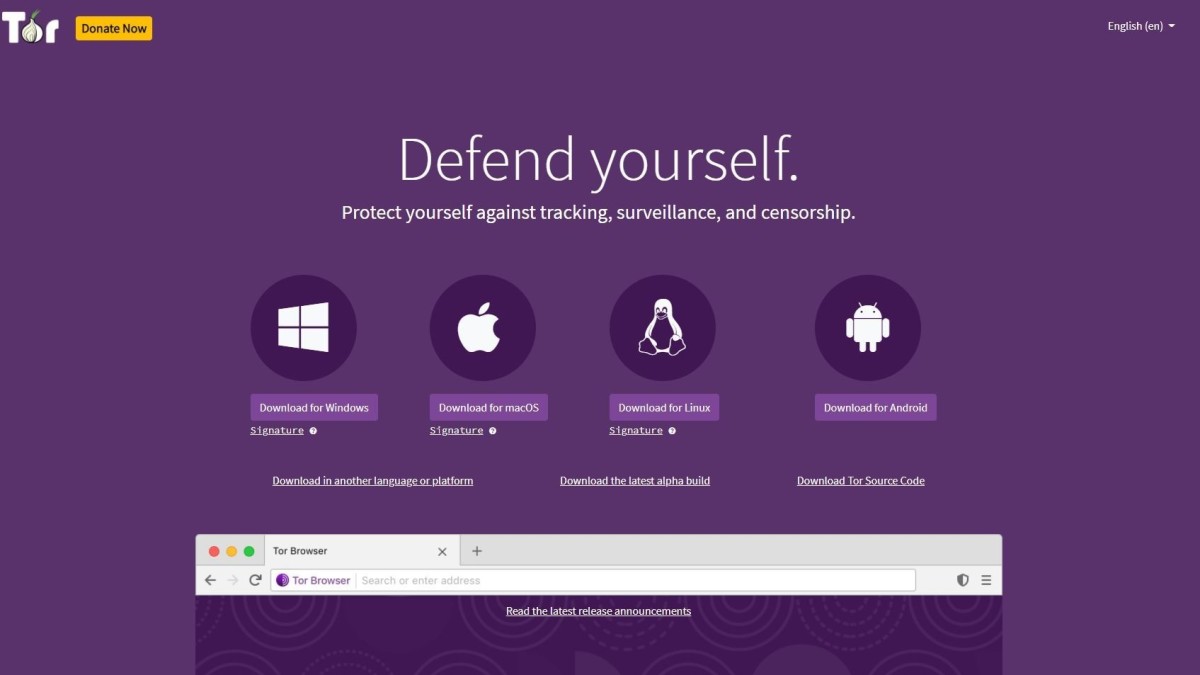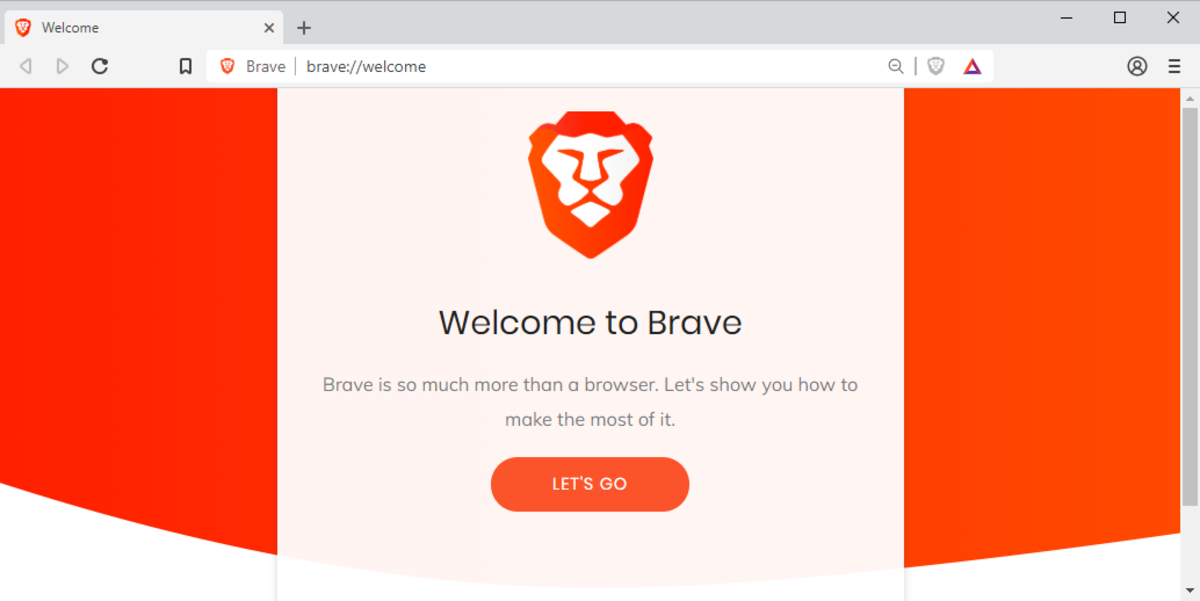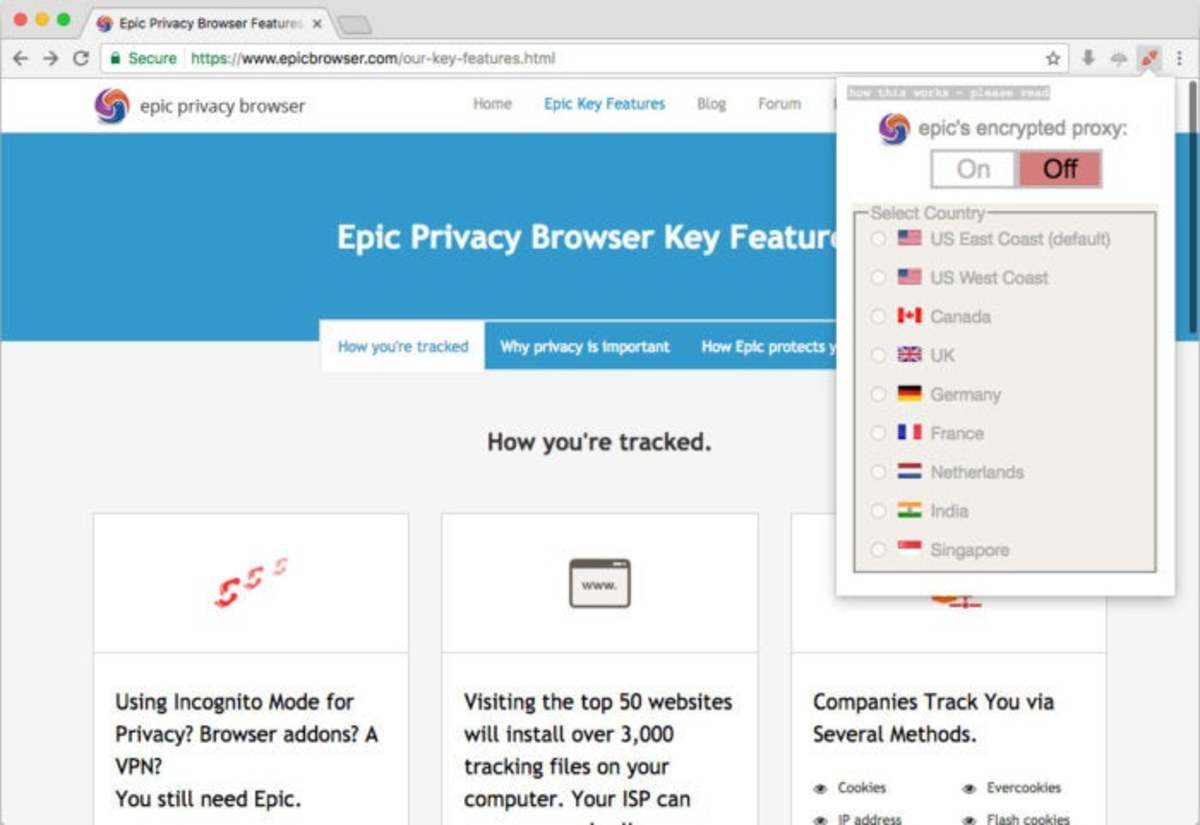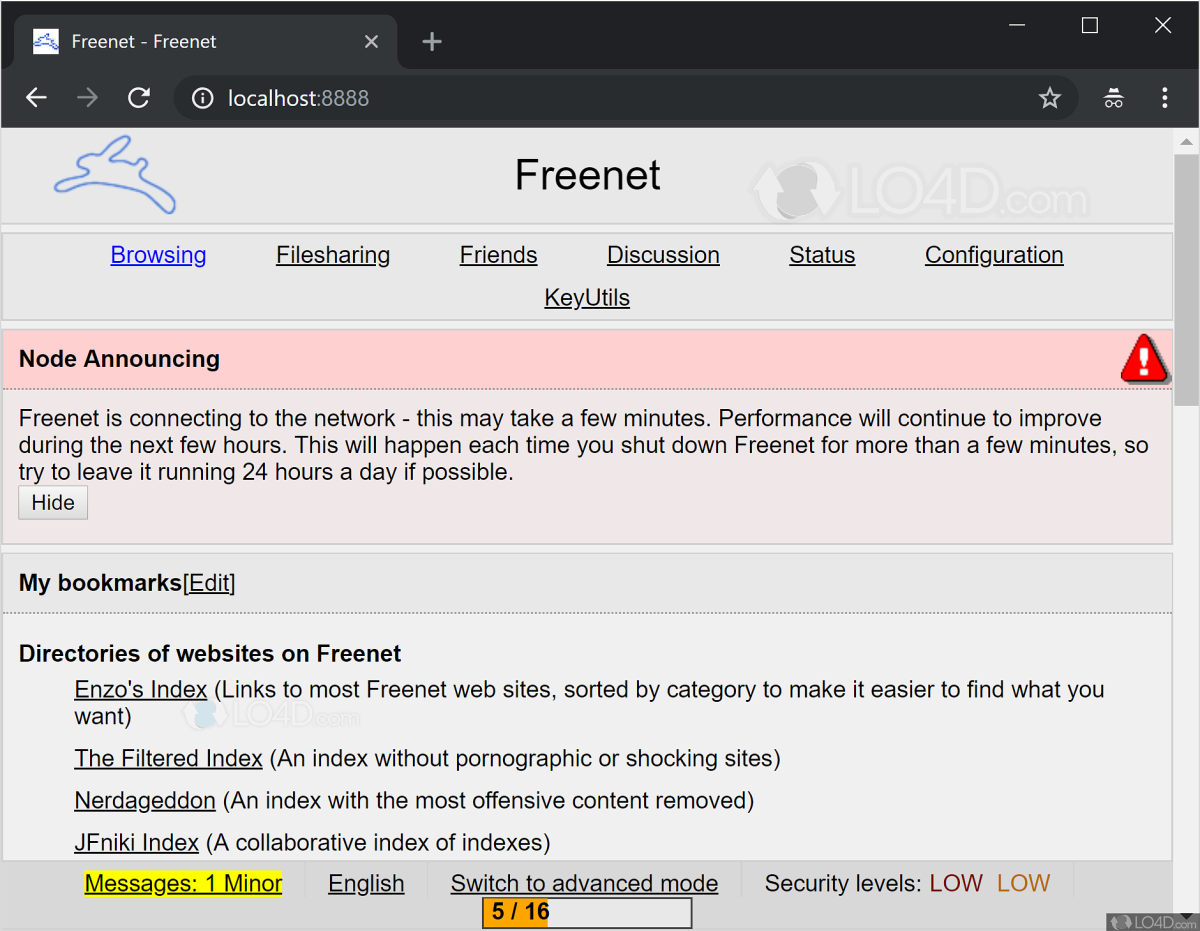The Tor Project achieves browsing anonymity by securely passing encrypted web traffic through their network. This network uses nodes that can only decipher the immediately preceding and following node in the relay system, making it impossible to uncover both the origin and destination of a message. Further, both the source and destination are obscured through encryption for added security. Despite such success in overcoming internet censorship, Tor’s altruistic intentions have made it the preferred browser for users with criminal intent. In fact, Tor has been used in the past to promote illicit and potentially harmful behavior. The network is also prone to slowing down browser performance, often producing flawed search engine results. Tor is not the only privacy-focused browser, however. Several other web browsers are able to guarantee anonymous web surfing. So, what are the best alternatives to Tor for browsing anonymously? Here are my top six choices for anonymous browsers:-
Top 6 Tor Browser Alternatives
1. Brave
Brave is a privacy-first web browser famous for its no-tracking approach. Unlike other web browser providers, Brave does not track its users’ actions, collect their data, or enable the collection of their data by third-party apps, extensions, or add-ons. While this limits its scope of useability and makes it less popular than competitors, Brave is highly regarded amongst privacy campaigners, with users guaranteed to not be tracked. Significantly, the Brave Payments feature was implemented to make up for part of revenue lost by publishers due to the anonymous browsing by its users. Since most websites rely on advertising income lost when users visit through Brave, this payments ecosystem allows users to pay their favorite sites anonymously. These payments are optional and are completed through secure cryptocurrency transactions. Brave users can also set how much to spend on which website, including the frequency of payments as well as a set monthly budget.
Brave Pros
Guaranteed user privacy and data protection No ads to slow the browser down Faster loading saves users time Supports content creators through BAT tokens Fosters an open web experience Less user tracking with built-in ad-blockers
Brave Cons
Consumes a lot of computer RAM resources Lack of extensions and add-ons limits uses Lots of features are still in beta Incompatible with some popular software and websites
2. Epic Browser
Epic Browser is one of the most secure solutions for anonymous internet browsing. It relies on extreme privacy enforcement of the chromium framework, applying data security protections across every possible turn. Further, all data security measures in the Epic Browser are enabled by default, and users cannot disable certain such protections. This way, the Epic Browser does not rely on a user to determine which protections to accept or do without, with the browser coded to offer the maximum internet browsing security possible. The browser’s extensive privacy features are also implemented extremely well, with comprehensive ad blocking, zero user tracking, removed address bar search pre-suggestions just the start. The Epic browser also deletes all user data at the end of a session, including cookies and browsing history, while user IP addresses are so protected that they do not leak through Web RTC calls. Unlike most anonymous browsing solutions, Epic uses a built-in encryption program to encrypt all user data. Such data include browsing history, log-on times, and cookies, among others. The browser does not cache your history on its servers and only integrates with privacy-conscious browser extensions and add-ons.
Epic Browser Pros
Active do-not-track command Supports one-click proxy anonymization Automatically wipes all browsing data on exit Secure search queries Retains no browsing or other history Multi-level privacy protect
Epic Browser Cons
Lacks a portable version Does not work with all websites
3. I2p
Formally called the Invisible Internet Project, I2P is a web browse tool that protects user identities and keeps their information secure through encryption. The tool was initially meant for use by government agencies to keep sensitive data and communications away from hackers but now protects all forms of communications across the internet. However, I2P is most popular among users of the Darknet. I2P uses a decentralized system with end-to-end encryption to protect the information in transit alongside any resources shared between users. Like blockchain technology, I2P does not use a central communications control hub. Instead, the individual servers act both as relay nodes and key network infrastructure to transmit and relay information from one end to another, creating anonymity as the data moves along the network. Because it’s relatively new, I2P does not command a huge market share. However, this anonymous browsing tool has received glowing recommendations from multiple internet security experts. Indeed, its ability to minimize exposure to timing and middle-man attacks is especially impressive and guarantees protection against an otherwise human-based weak point in most data security products.
I2P Pros
No risk of timing attacks No chances of middle-man attacks File sharing is easier and faster Encrypted destination locations of shared data
I2P Cons
Relatively new hence untested, despite its huge promise Cumbersome installation and operation processes Must log in to the I2P network to access and share files More vulnerable than peers when used with public networks
4. Vivaldi
Vivaldi is a cross-platform browser developed by two former Opera browser executives. The free browser targets technologically savvy users and uses the now-discarded, iconic Opera browser features that favor user anonymity and data privacy above all else. Unlike other privacy-focused browsers, Vivaldi allows users great customizability through a range of extensions and add-ons. This affects its appearance and performance, combining information privacy with a better user experience. With Vivaldi, a user can choose to use separate search engines for regular and private browsing, as well as the automatic clearing of browser history at set time intervals. The browser integrates with most Google Chrome extensions but encrypts all data syncing between devices. Being new in private browsing, however, Vivaldi suffers the ignominy of lacking an iOS version. This effectively locks out a significant number of private browsing enthusiasts and limits the browser’s would-be market.
Vivaldi Pros
Minimalist user interface Attains high browsing speed and performance Compatible with popular browsing software and standards Available productivity tools and features Integrates with third-party privacy features and security tools
Vivaldi Cons
Built-in tools suit tech-savvy users best Slower than other chromium browsers Relies on too many add-on features Consumes too many resources
5. Subgraph OS
Subgraph OS is a privacy-focused browser with similar applications to Tor. Unlike Tor, however, Subgraph enjoys the support of an involved developer community, and the browser integrates with more software than Tor ever could. Just like Tor, the Subgraph topology delivers mandatory user anonymity since all security and encryption features are built into the core software. Further, Subgraph OS guarantees better browsing anonymity and data security because its features are OS-based, a more impregnable solution than what antiviruses, secure web browsers, and even VPNs provide. The Subgraph OS browser provides one of the most secure browsing ecosystems. The browser uses multiple security features to guarantee user privacy, translating into anonymized browsing thanks to the built-in Oz security system and YubiKey hardware keys that demand using one-time passwords. Using YubiKey hardware keys, the Subgraph OS installation process prompts users to encrypt their entire file system, and installation can only proceed once encryption is completed. This way, Subgraph subverts one of the most common data security failures, where common operating systems have optional data security that users were never opting in to. Unlike Tor, the Subgraph OS is also fortified against all forms of attacks and transmits this robust security to user file systems for added protection.
Subgraph OS Pros
Mandatory disk encryption Hardened security features Integrations with Tor Allows permission restriction on data access Open-source software with transparent security features
Subgraph OS Cons
Requires advanced knowledge of Linux Not suitable for general users Limited availability of browser extensions and add-ons Poor support team
6. Freenet
Freenet is a free, ultra-secure browser for an anonymous browsing experience. The browser runs on a custom-built peer-to-peer platform capable of resisting internet censorship. This is possible because Freenet ensures anonymous web browsing through a decentralized network of communication and data transmission infrastructure. This network implements sturdy encryption technology at every point across its servers, which in turn guarantees a high level of informational confidentiality and user anonymity. Freenet was designed to provide higher levels of anonymity to journalists and other people living and or working in internet-censored jurisdictions. The browser enables such people to share files securely by splitting and storing data across numerous nodes and protecting their communications from being infiltrated. Unfortunately, this dense concentration on user anonymity and information security has left Freenet pretty basic and a poor choice for those seeking a full experience on the internet.
Freenet Pros
Robust features for producer and consumer anonymous browsing Decentralized infrastructure eliminates a single point of failure Ability to scale as user demands grow Dynamic, adaptable routing to suit changing network topology Higher resilience to different attacks
Freenet Cons
Zero lifetime guarantee regarding file security Keyword search functionality is weak Lacks a defense mechanism against DoS attacks
Did I miss out on any other alternatives to Tor? Let me know in the comments section. This content is accurate and true to the best of the author’s knowledge and is not meant to substitute for formal and individualized advice from a qualified professional.