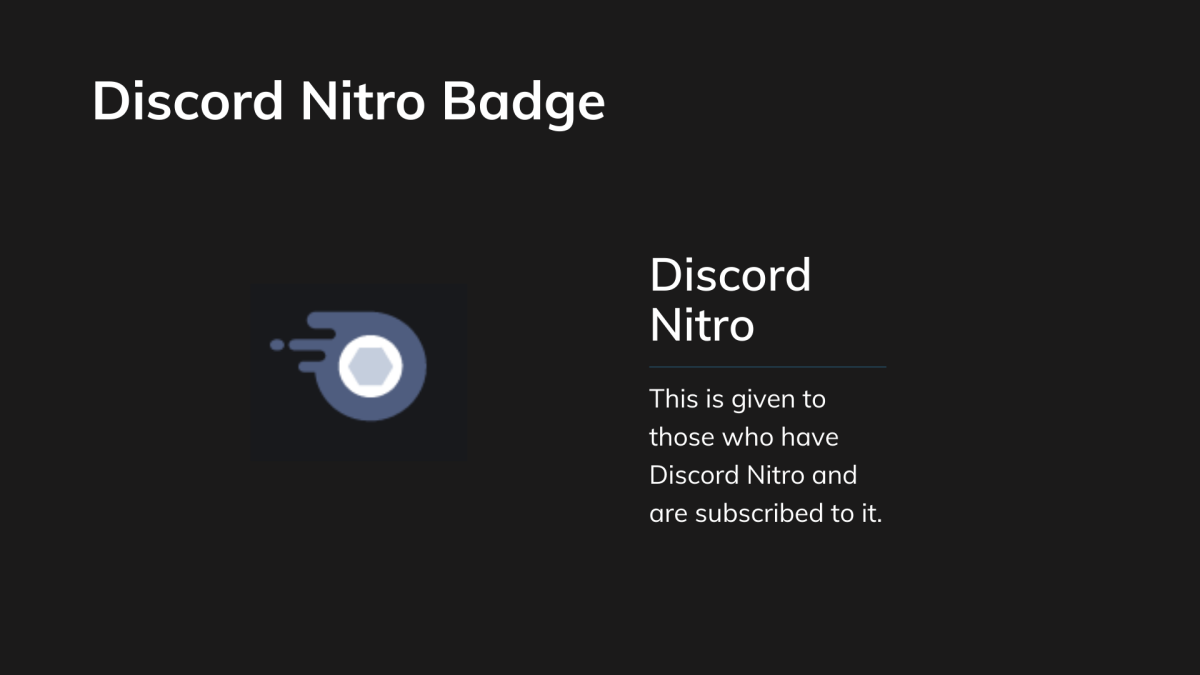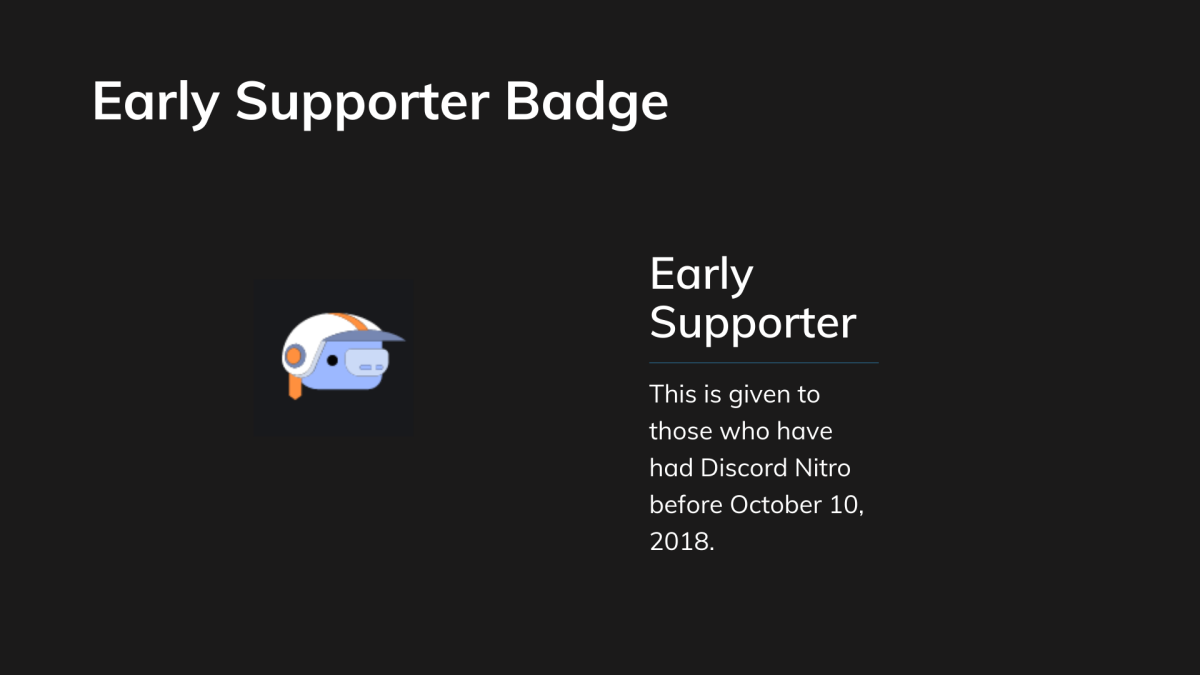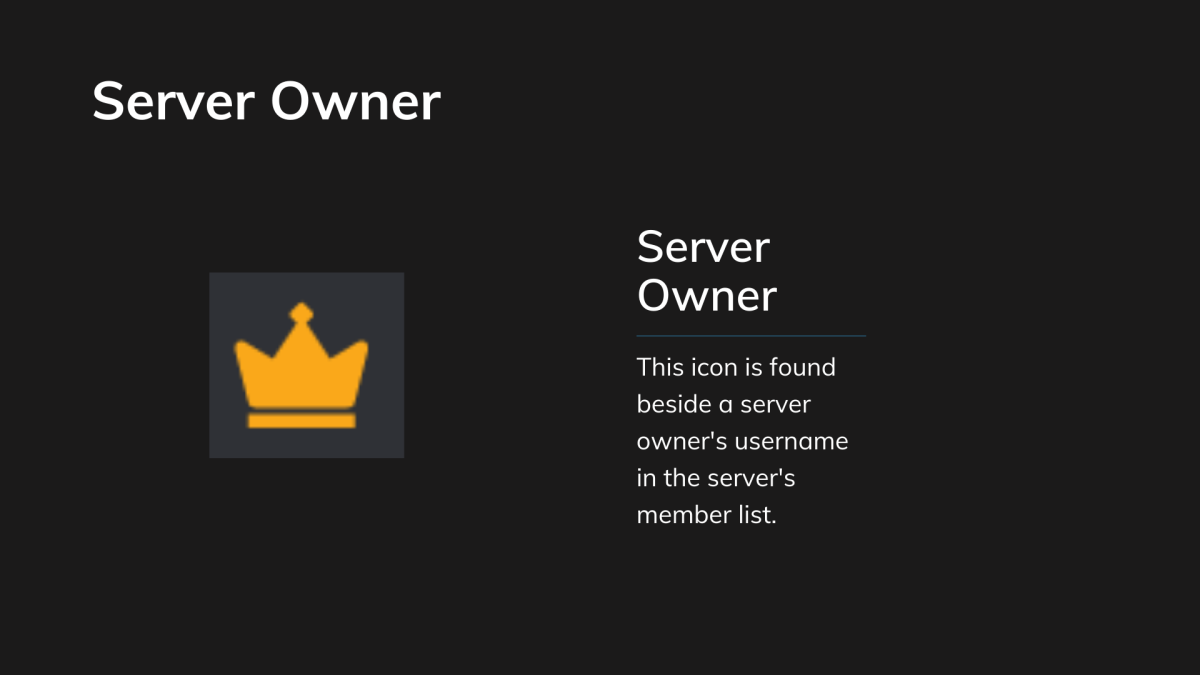We’ll be taking a look at lots of different badges, from moderator badges to the various types of Hypesquad houses and many more. If you’d like to add more badges to your profile, you’ll learn about those which you can acquire. Some of them can’t be acquired as of currently, but we’ll be taking a look at how to get those that exist. Let’s get started!
1. Discord Hypesquad
Discord Hypesquad is a program which allows members to represent and promote Discord at a variety of events. When applying for the program, members will have to complete a questionnaire so that they can be placed into a Hypesquad “house” or group, essentially. Members who successfully join will get to join a secret events server, as well as a badge for their Discord profile. There are various types of Hypesquad houses, including:
Hypesquad Brilliance Hypesquad Bravery Hypesquad Balance
In order to learn more about the various houses, as well as how to apply, I’d recommend taking a look at this official guide from Discord.
2. Nitro Badge
This is one of the most popular badges out there and means that the current Discord user has Discord Nitro. The only way to get this badge is to purchase a subscription to Discord Nitro, however, I’d only recommend getting this if you think you’d want to make use of Nitro’s features, such as custom emojis, a greater word count limit and so on.
3. Early Supporter Badge
The Early Supporter badge is given to those who have had Discord Nitro before 10th of October 2018 and thus, have been using Nitro during Discord’s earlier days. There is no way to get this badge unless you’ve had Discord Nitro before 2019, unfortunately, but make sure to keep an eye out for it nonetheless! Now, if you see it, you’ll know what it means!
4. Server Booster
This is given to those who have boosted a server before. Server boosting can help a server gain additional features, so if you’re a fan of a server and want to help them out, you could try server boosting if you have Nitro! The icon also changes the longer time passes by, too! If you have this badge, make sure to keep an eye on it from time to time, and the badge might have changed in the meantime! It’s quite a cool feature overall, I must say!
5. Discord Certified Moderator
This badge is given to Discord’s certified moderators, which consist of moderators who have been active in the Discord Certified Moderator’s server and have passed the exam in order to demonstrate that you are knowledgeable on the Moderator Academy study materials provided by Discord. After moderators have studied the content in the Moderator Academy study materials and have passed the exam, they can then gain access to Discord’s Certified Moderator’s server.
6. Discord Bug Bounty
If you join Discord’s Bug Bounty server and report any glitches you find or bugs too, you will be awarded the Discord Bug Bounty badge. This badge can show that you’ve reported bugs and glitches to Discord, and is quite a cool badge to show in your profile! So if you end up finding a glitch which you think should be mentioned to Discord, I’d recommend joining the server and reporting the bug or glitch to Discord!
7. Early Verified Bot Developer
This badge is awarded to those who have verified their bots before August 19, 2020, and the bot was also in 75 servers too. At that time, it was called a Verified Bot Developer badge but is now called the Early Verified Bot Developer badge. This was introduced by Discord to help verify bot developers, and the badge that was awarded before August 19, 2020, is still displayed on users’ profiles if they verified a bot of theirs that was in over 75 servers before that date.
8. Discord Partner
A Discord Partner badge is provided on the profile of those who have a server that is officially partnered with Discord, which means that their server is a trusted and popular community that is owned by a trusted content creator. For example, this could include popular streamers, YouTubers and other internet content creators who have large audiences and lead a popular online Discord server. Subreddits may also become Discord Partners too, as it isn’t just limited to individual content creators only.
9. Crown
The crown symbol is listed beside a server owner’s name in the server member list of a server. It is not displayed in their profile, as it is only displayed in the member list instead. You’ll find it by navigating to a server by clicking on a server icon on the left-hand side of the Discord client. Then, navigate to the server’s member list on the right-hand side, and then if the owner is online and listed in the member’s list, you’ll find a crown beside their name. However, it’s important to note that the crown is only displayed if the server owner does not switch off the feature. It’s possible for owners to switch this feature off if they do not wish the crown icon.
10. Hypesquad Events
The Hypesquad Events badge is given to those who attend Hypesquad events. For instance, if someone runs a weekly club which has Hypesquad events, and someone attends and lets them know, they will receive this badge. If you visit Discord at conventions they attend and let them know via an online form, you will also receive this badge. It can be quite rare to get overall, that being said.
10 Discord Badges
Hopefully, You’ve Discovered Some Great Badges!
Thanks so much for reading; hopefully, you’ve discovered a great variety of badges in this guide! If you’d like other tips on how to enhance your Discord profile, make sure to check out my article on creating custom Discord statuses! These can look great in combination with Discord’s profile badges. Do you have other badges to mention? Make sure to let me know down in the comments below, as I’m always on the lookout for new badges! Thanks again for reading, and wishing you the very best with collecting more Discord badges! This content is accurate and true to the best of the author’s knowledge and is not meant to substitute for formal and individualized advice from a qualified professional.