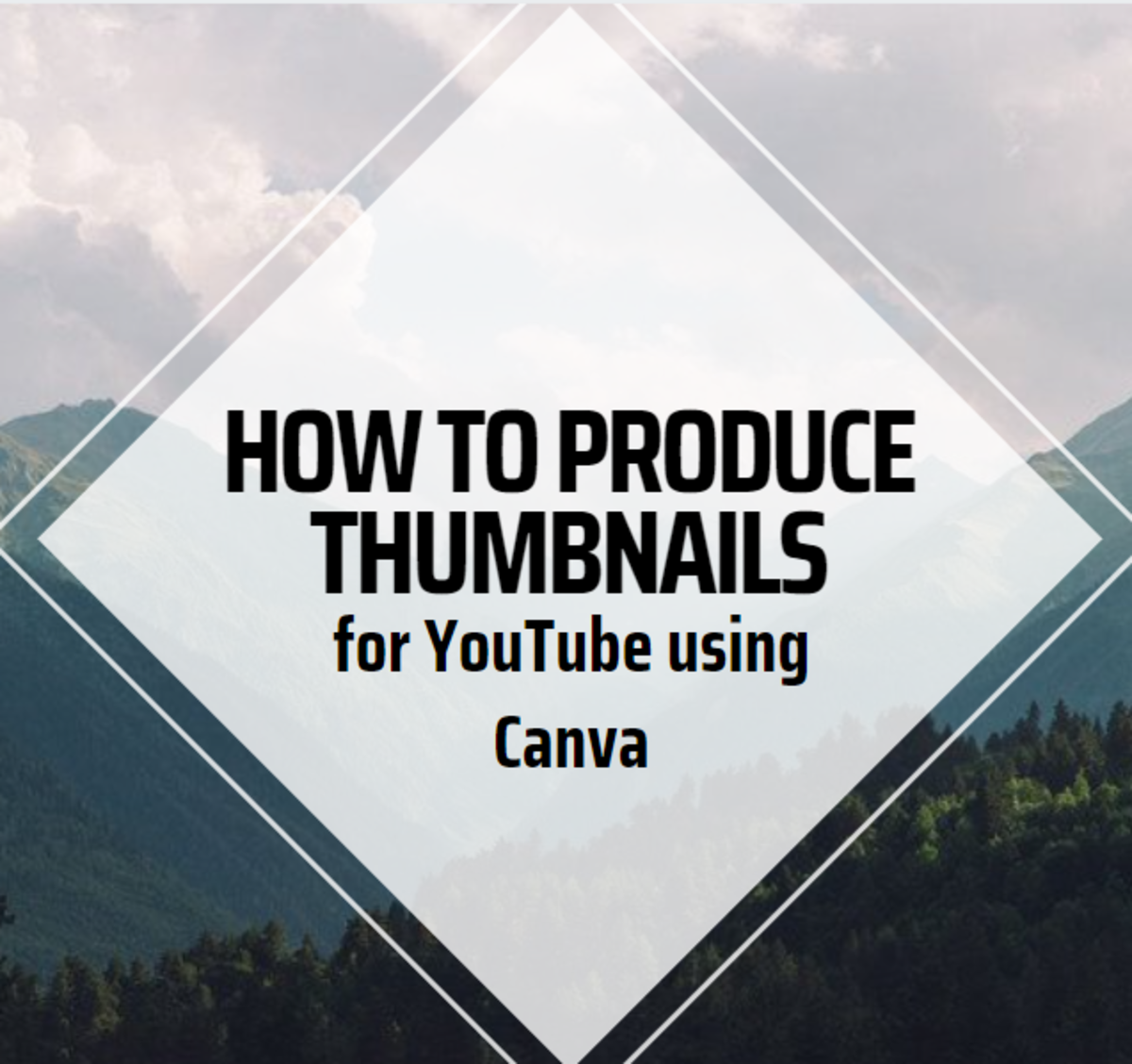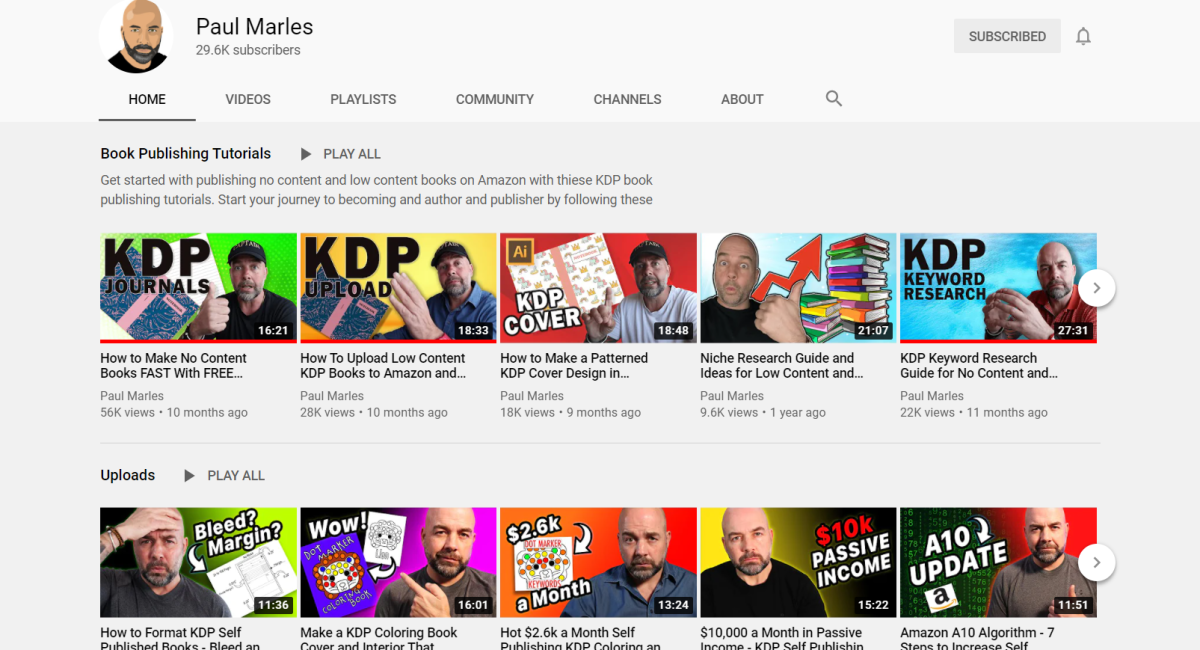What can you make?
What are thumbnails?
Thumbnails are the clever design pictures, for want of a better description, that you see on professional looking YouTube channels and are shown as a photo before the video plays. If you don’t have one you just see the video frame frozen before you play it. The video’s within this article have thumbnails so you will see what I mean.
Step by step guide
Follow below as I guide you through the process to make your thumbnails. Canva is very easy to use so if you are just starting don’t worry . Before you start you will need to sign up with Canva for a free account. I just signed up and logged in using my Facebook profile.
Search for YouTube thumbnail within Canva Customize the template you choose to use Upload your own photos to make it personal Make text for the titles using the Panel to the left Change the background colour if you want Use the search box to choose specific type photos or backgrounds Once completed export your design to your device Job done - upload it to your channel
My advice would be to get familiar with the site and have fun with all the different elements within the site. Once you have a good idea about what design you want to produce and how you want it to look you will be able to produce thumbnails easily and quickly.
Benefits of using thumbnails
Here are the benefits of adding thumbnails to your videos as I see them. A good professional thumbnail is going to help you get clicks to your videos. A great thumbnail will stand out head and shoulders over a bog standard looking freeze frame video.
Looks professional Get you more clicks and views Uniformity in look Builds your brand Shows authority in your niche
Thumbnail examples
Below you will see a typical example of the types pf thumbnail you might be aspiring to produce. You will notice how professional they look when you have a lot standing side by side. They have a great uniformity and is one of the best reasons to use them. It makes sense if you are spending time making videos that you want to give them your best shot at having them found and so watched. Adding a thumbnail I think will be that difference.
Top tip to verify your YouTube account
If you haven’t got 1000 subscribers and 4000 watch hours you‘re unable to add thumbnails to your videos. Or are you ? In the description at the start of this article I promised you a top tip so here it is below. There is a way and I am giving you my top tip on how to get your YouTube account verified so you can add thumbnails. Not a lot of YouTubers are aware of this. The video below will explain all.
How easy was that?
Endless design possibilities
I am sure you will agree that Canva gives you endless design possibilities and I am sure you will have a lot of fun developing and improving your designs. Considering it is a free service the standard and formatting is very good. The question now is what will your first design be? Once you get good with designing your projects the speed at which you will do things will improve. The more you do the quicker you will get. If you have any ideas or comments please feel free to use the comments box below. I love to get feedback as it helps me understand what my readers are looking for. If youi have tips on how I can improve my articles feel free to comment. Thanks. Steve. © 2021 Steve Mitchell
Comments
Ali Sami Farooq from London on March 22, 2021: Woow . thank you for suggesting the idea, i’m using canva but i never tried this option~ Ali Sami Farooq