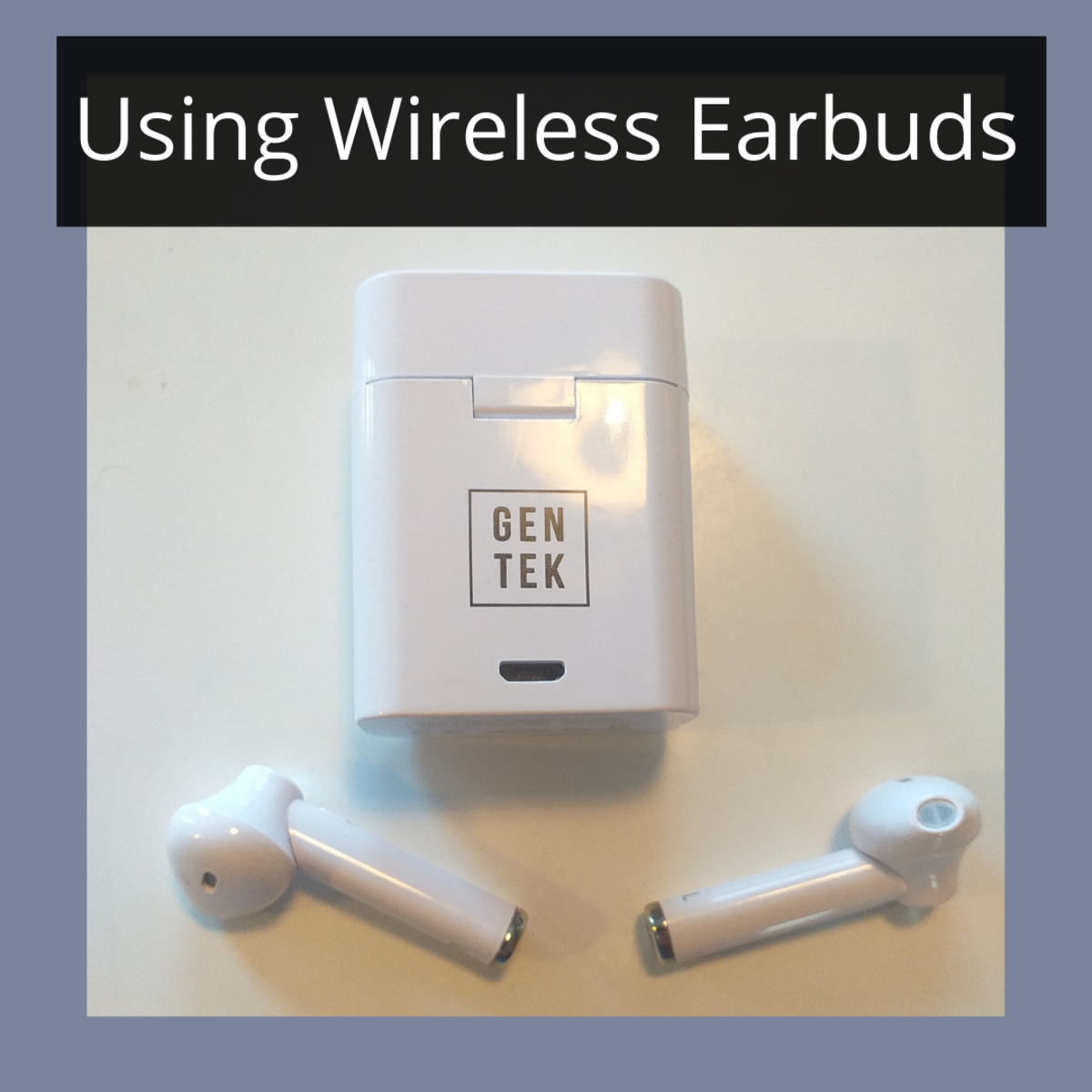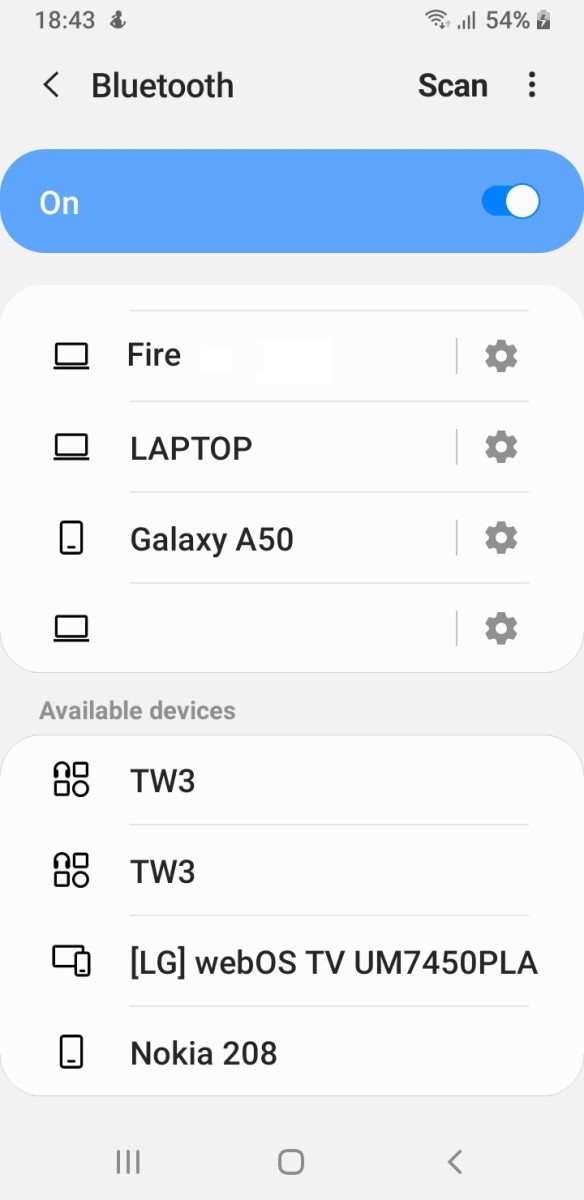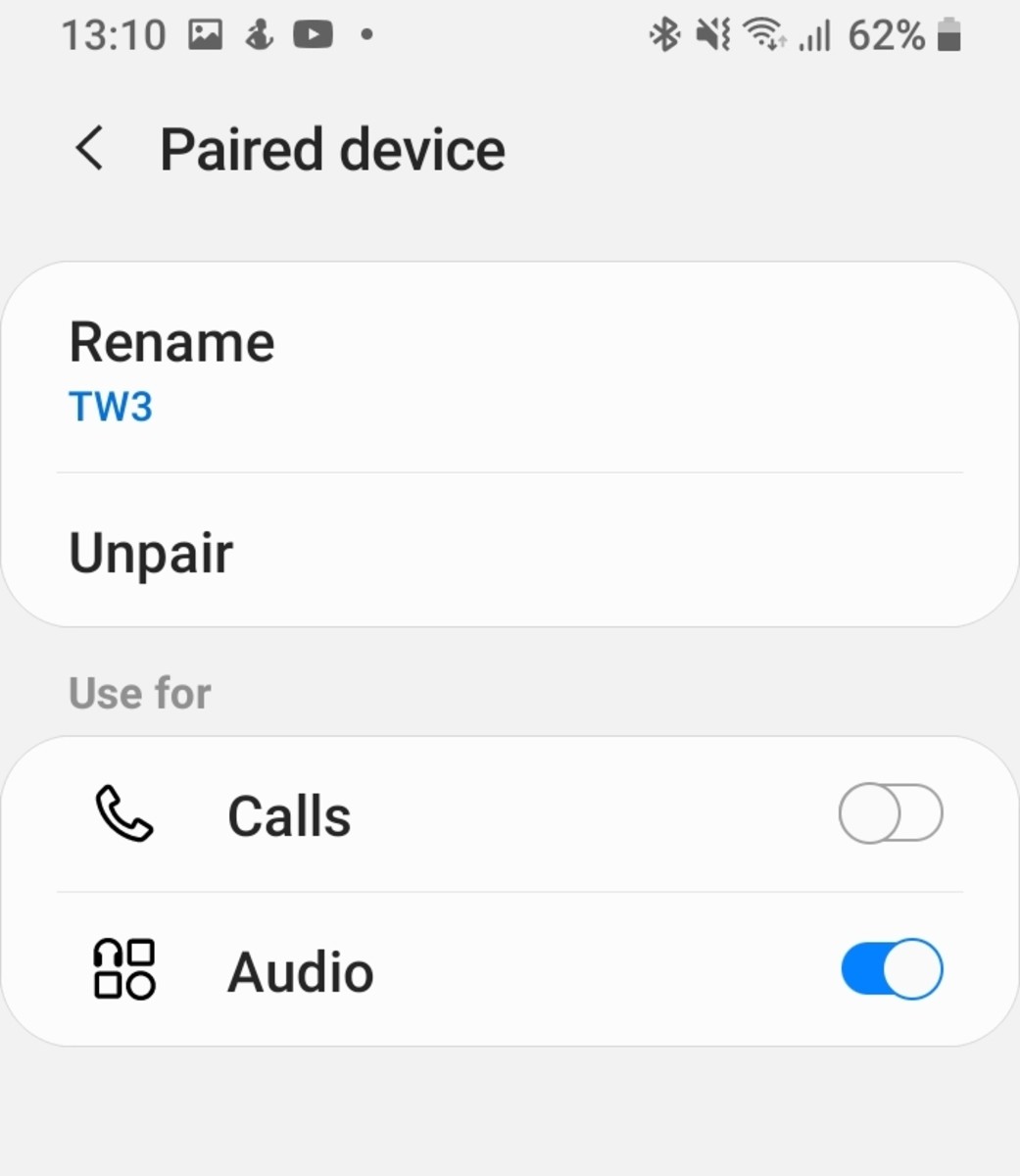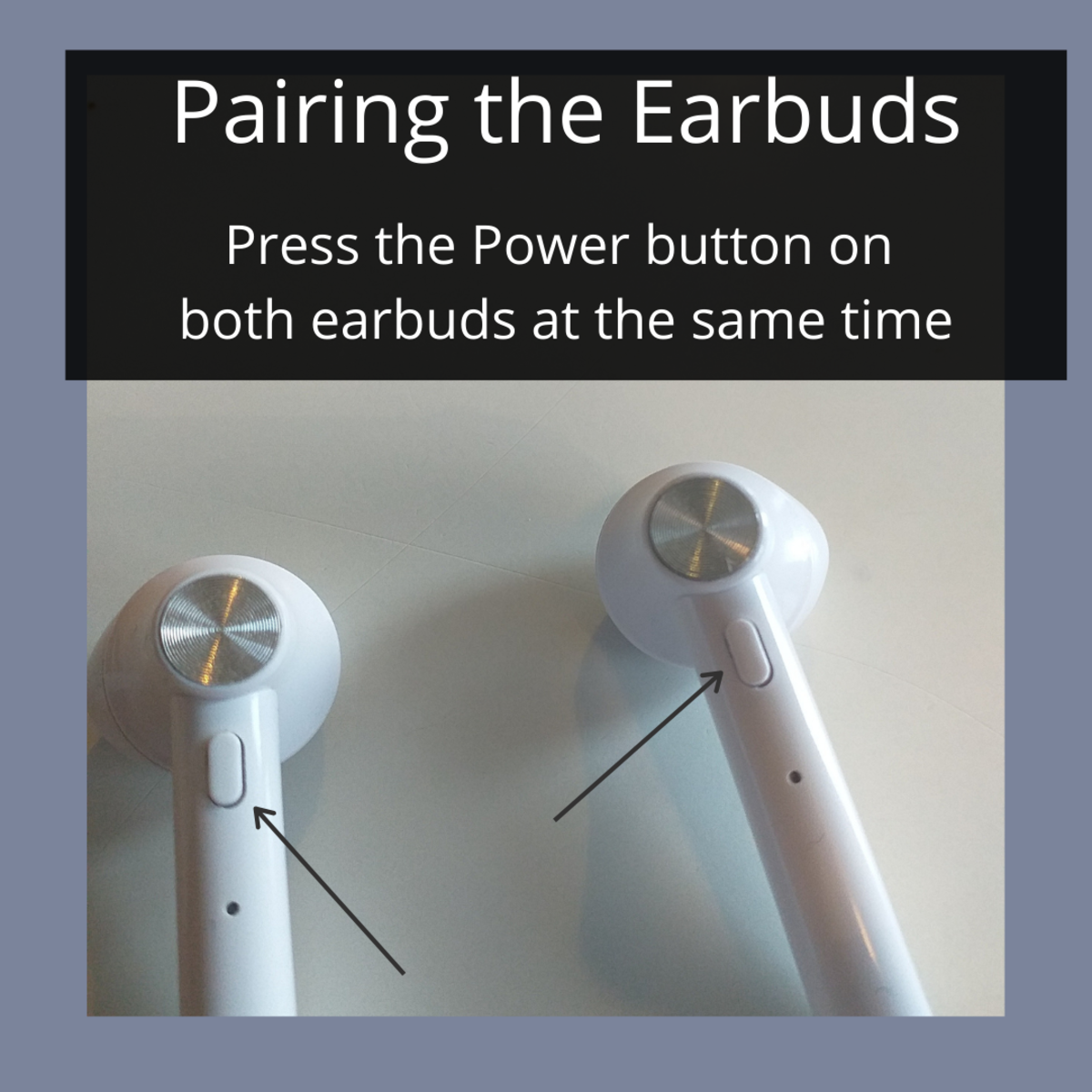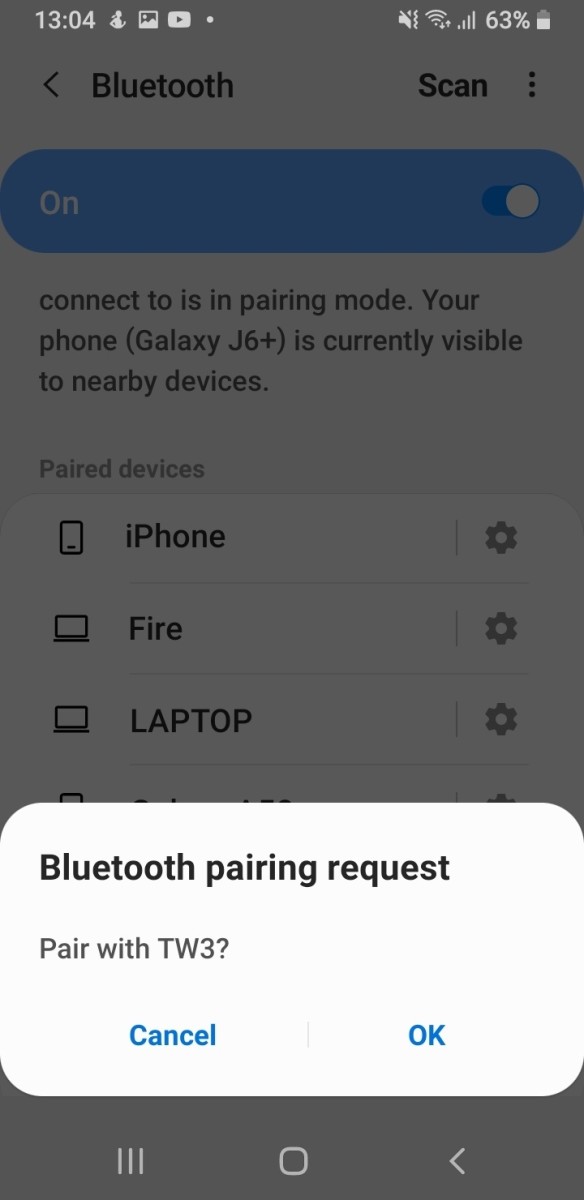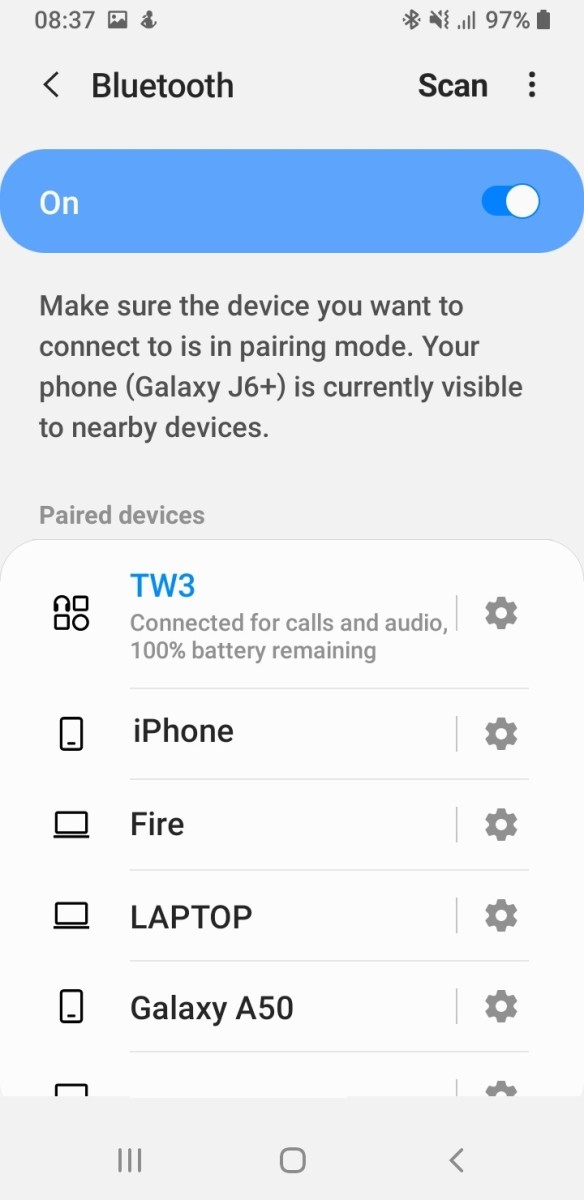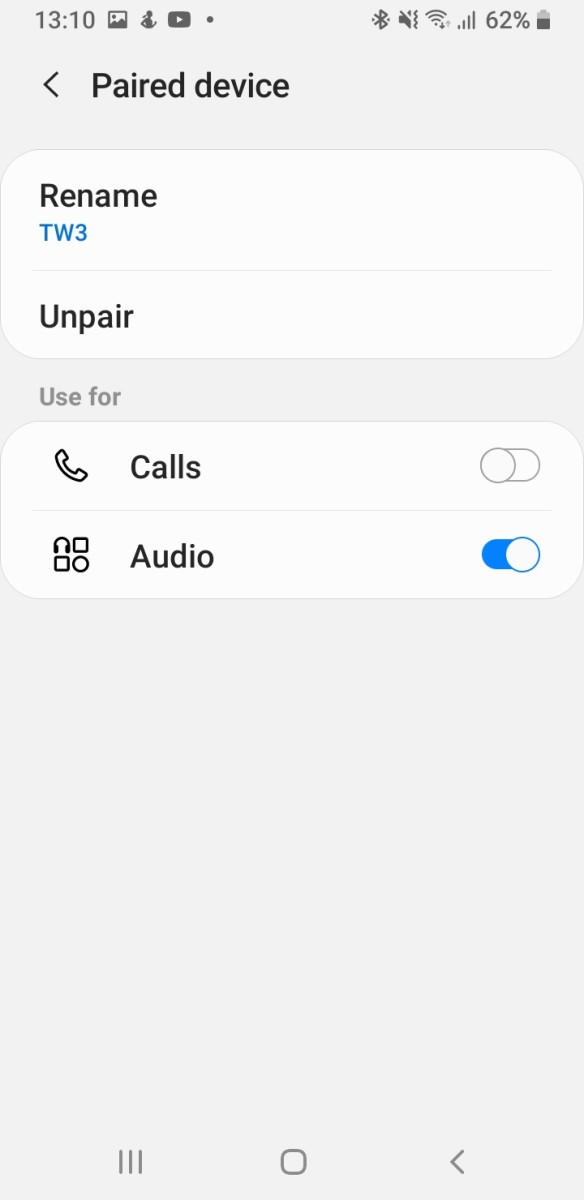The one issue that is universal with many brands of earbuds and that many of us will experience at some point in time is the unsyncing or unpairing of both of the earbuds. You will know when this has happened because one of the earbuds will stop playing sound. The instructions included with the earbuds will contain the bare minimum of information required to assist you, and sometimes it isn’t very helpful. Unsyncing of the earbuds is a common problem, and when this happens, it also means that you need to unpair them from the Bluetooth device they were initially paired to because you will need to do a new paring. You then go to your device and do a new Bluetooth scan and find the earbuds again and then you do a new pairing. Once you listen to a video or song you should now hear sound playing on both earbuds.
Why Does One Wireless Earbuds Stop Working?
There are a few reasons why wireless earbuds will stop working, especially if the issue isn’t related to Bluetooth. sangre
The main reason it happens is that the earbuds can become unpaired or unsynced with each other during transit or while they are in the store. If the package was dropped at any point while it was being stocked on the shelf or if you yourself dropped the package prior to opening it, this can also cause them to unsync. Also, sometimes you might just have gotten a faulty set that haven’t been paired properly. Sometimes one of the earbuds will run out of power, and you will hear beeps which is an alert telling you that you need to recharge it. Also, when the power starts to get low on the earbuds, a voice will come on and say, “powering off”. In this case, all you have to do is put the earbud that has low power back into the charging case and recharge it for a few hours. For some reason, this only happens with one of the earbuds each time. When this happens, you can either stop listening to your program and wait for this earbud to charge or you can continue listening with the one earbud that is still playing sound. Certain brands of earbuds are just useless. They will work brilliantly for a number of hours, and then after a few weeks, one of the earbuds will eventually stop working. If you try all of the steps recommended to help you get sound back on the earbud and it still won’t work, then unfortunately you just have to either dump the earbuds or enjoy listing to your music or programme with just the one earbud that still works.
Two Devices With the Same Name Are Found When I Try to Pair My Earbuds
If your earbuds are not paired or synced to each other, then when you try to connect them to a Bluetooth device, you will see that your Bluetooth scan has found two earbud devices with the same name. If you connect to the first device, you might only hear sound out of your left earbuds. sangre If you go and connect to the second device also with the same name then you will probably only hear sound out of your right earbud. This is also a key sign that your earbuds are not paired or synced to each other. When this happens, you have to knock off the Bluetooth on your device, unpair the earbuds from it and pair the earbuds to each other.
Unpair Earpods From Your Bluetooth Device
Pairing the Wireless Earbuds to Each Other
If the earbuds are not paired or synced to each other then you need to take the following steps to get them paired or synced together. sangre sangre
How to Pair Your Wireless Earbuds to Your Phone or Device Using Bluetooth
If you have already paired the unsynced earbuds with your device, then you need to unpair both of these earbuds.
Click on the icon next to the name of the earbuds. It should bring you into the device, and you should see the option to unpair. When both earbuds are unpaired from your device, you need to do a new Bluetooth scan to find the new earbuds again. Once your Bluetooth has finished its scan, it will show the name of the earbuds, and you click on this name, and it will ask you if you want to pair with this device. You say ok to this prompt, and both devices with be paired. Now go to an audio or video file, and you should be able to hear sound out of both earbuds at the same time. Once your earbuds are connected in the Bluetooth section, you should see the device in your pairing list.
Earbuds Will Unpair With Each Other
The earbuds will every now and again unpair which means that you will have to take the steps to pair the earbuds to each other again. sangre When this happens, you also need to unpair them from the Bluetooth device they were connected to and do a new Bluetooth scan and pair them to the Bluetooth device again.
Switching on / off Audio and Call Option for Earbuds
Turn off or on the Audio and Calls Option on Your Phone
When you pair your wireless earbuds to your phone, you might not want the option available to you to phone the last call in your recent calls. To knock off the audio or even the call option, you click into the earbuds device in the paired section of Bluetooth, and you choose whether to have them on or off. The power button on the earbuds is what you use to call the last person in your recent call list.
Conclusion
When it comes to choosing wireless earbuds, you really need to shop around. There are a lot of different brands on the market, and some are very affordable to buy while other brands are very expensive. sangre Don’t buy the first brand you see. Look at what the reviews say online about that brand. Since they cost a lot more than the wired one, you really want to buy a pair that will last you a while. This content is accurate and true to the best of the author’s knowledge and is not meant to substitute for formal and individualized advice from a qualified professional. © 2020 Sp Greaney
Comments
Sp Greaney (author) from Ireland on December 31, 2020: @Liza, yes, I totally agree with you. I am a Samsung fan so no Apple AirPods for me. They are so much more convenient when doing physical things. Technology really has improved so much. Liza from USA on December 31, 2020: I use my wireless earbuds every day. Currently, I am using AirPods by Apple. (My husband and I are Apple customers for a while). I have to admit the technology is very convenient. I love listening to music while working out. For instance, when it comes to running on a treadmill, these things are very accommodating! Thanks for sharing the article about the Gentek product ( I have never seen it before).