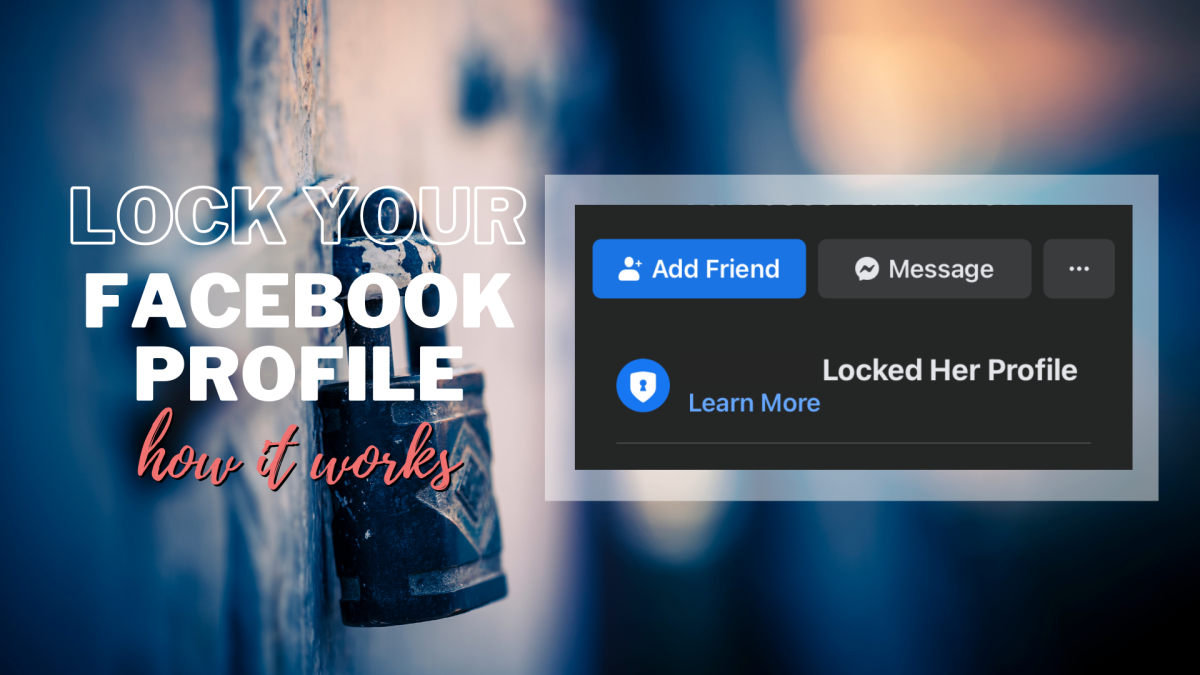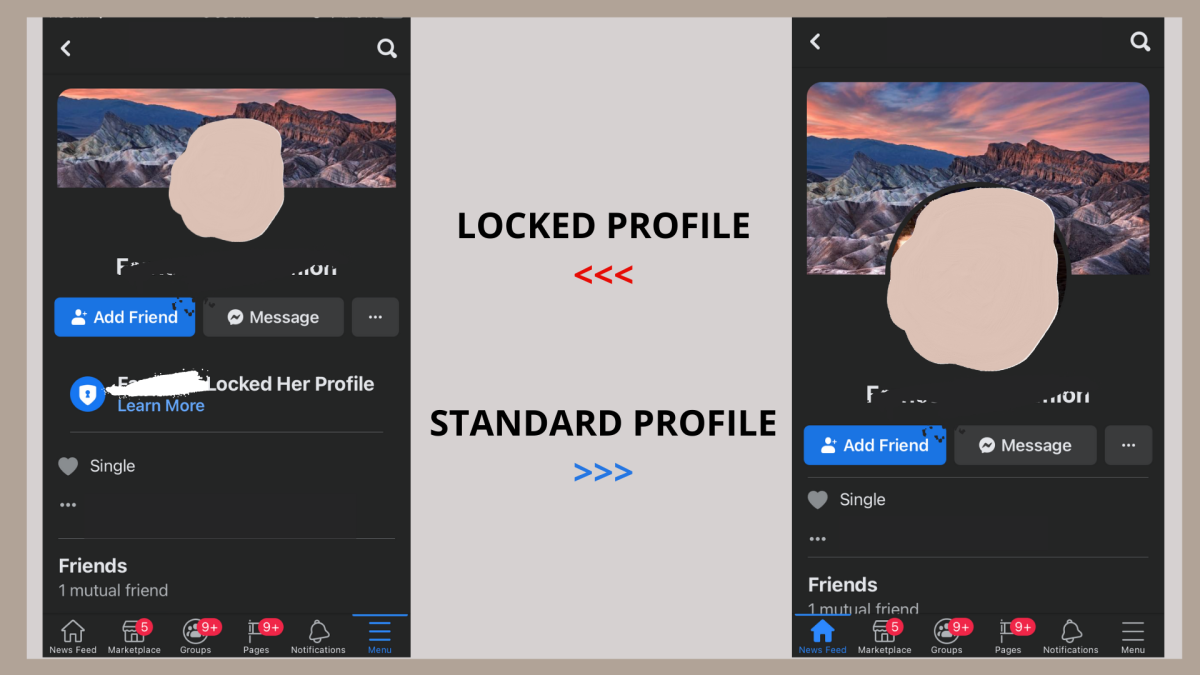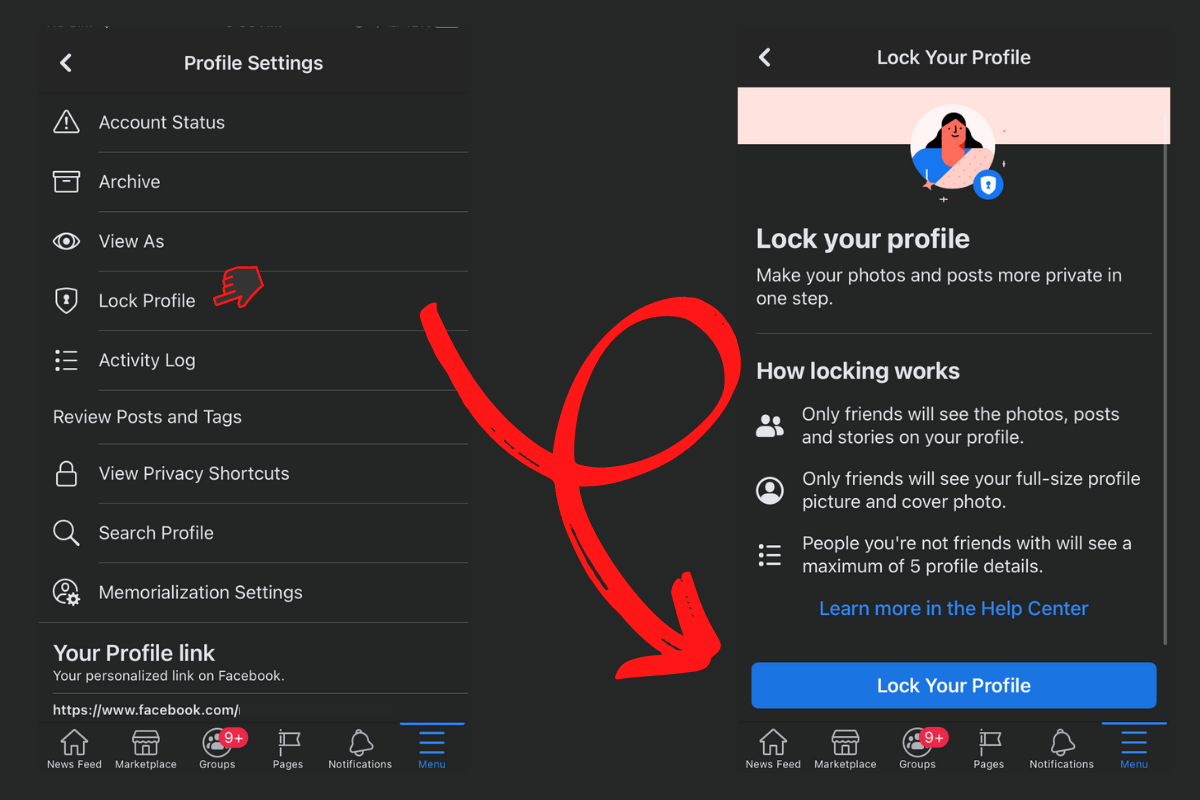While you will still see the user’s profile name and photo, you won’t be able to scroll down and view the user’s public timeline. Instead, it will only display a notice that displays a message like this: “This user locked his profile.” The information that you can view will be very limited. You can see the difference between the two profiles below:
What Happens When a User’s Facebook Profile Is Locked?
With a locked Facebook profile, the user’s content becomes restricted, especially to people with whom they are not connected. If you are trying to view a certain user who is not your Facebook friend, the information that will be displayed on that user’s profile will be very limited. The only way to view more information is to add the user as a friend. You can, however, view your mutual friends. You can also message the user via Messenger.
Advantages of Locking Your Facebook Profile
One of the main advantages of locking your Facebook profile is privacy. You can prevent strangers and even certain people that you know (but are not exactly friends with) from prying into your timeline and post activity. Sure, you can restrict your posts and limit your audience visibility but with a locked profile, you won’t have to set those things up for every post that you make. Every post that you publish on your timeline including those that you’ve set to be viewed as public will be kept hidden from people with whom you are not Facebook friends. This gives you some peace of mind knowing that you can post without constantly worrying if you have set your privacy settings correctly. Furthermore, with your profile locked, only friends will be able to see your full-sized profile photo and cover photo. Your stories also won’t show up to strangers.
How Do You Lock Your Facebook Profile?
Locking your Facebook profile is a fairly simple task. You simply need to open your Facebook mobile app and do the following steps: If you want to have some sort of preview as to how your profile would appear to non-friends, just use the “View As” option which is also available under profile settings. Note: The steps listed and shared above were carried out on the Facebook app for iPhone that’s running on iOS 14.6. Therefore, the process may slightly vary if you are using a different device such as an Android phone or PC.
How Can You Lock Your Facebook Profile If the Profile Lock Option Isn’t Available?
If you tried following the above-mentioned steps and didn’t see the “Lock Profile” option anywhere under profile settings, it is likely that said option is not yet available in your region. If this is the case, you can try the following workaround: Do note that this workaround may or may not work, but it’s worth a try, especially if you are already using a VPN on your mobile device. What’s good about this workaround is that you can keep your profile locked even if your VPN is already switched off.
Enjoy More Privacy With a Locked Profile!
There you have it! With a locked Facebook profile, you can enjoy more privacy as you go with your usual social media activities. If you haven’t tried this feature yet, it is definitely worth checking out. Besides, you can easily disable the feature if you want to go back to your default privacy settings. This content is accurate and true to the best of the author’s knowledge and is not meant to substitute for formal and individualized advice from a qualified professional. © 2021 Kent Peligrino