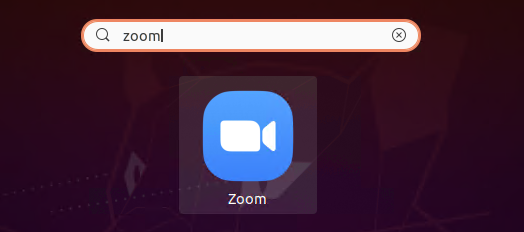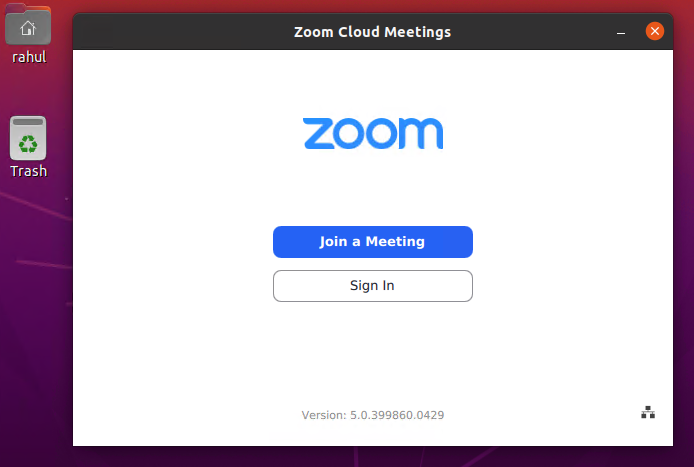This tutorial will help you to install Zoom client on your Ubuntu 16.04 Desktop system.
Prerequisites
You must have Ubuntu Desktop access to run Zoom client on your system. This tutorial uses Snap packages to install Zoom application on Ubuntu 16.04 system. So, you must have install Snapd service on your system. Run the following commands to install Snapd service on your system:
Install Zoom on Ubuntu 16.04
Zoom client is available as snap packages. In the above step you have installed Snapd service on our system. Now, your Ubuntu system is ready to install Zoom client. Run the following command to to install zoom client on your Ubuntu system: Once the installation succeeded, you will see the following result on your system screen like:
Access Zoom Client
The application installer, add a launcher to the desktop systems. Search for the Zoom client under the applications. You will see the Zoom application launcher as shown in the screenshot below.
Click on the launcher button to start zoom application.
You must have a meeting ID to join meeting. Click on “Join a Meeting” button, then enter meeting ID and your name (to display in meeting) to connect meeting. You can get the meeting ID from the host of meeting.