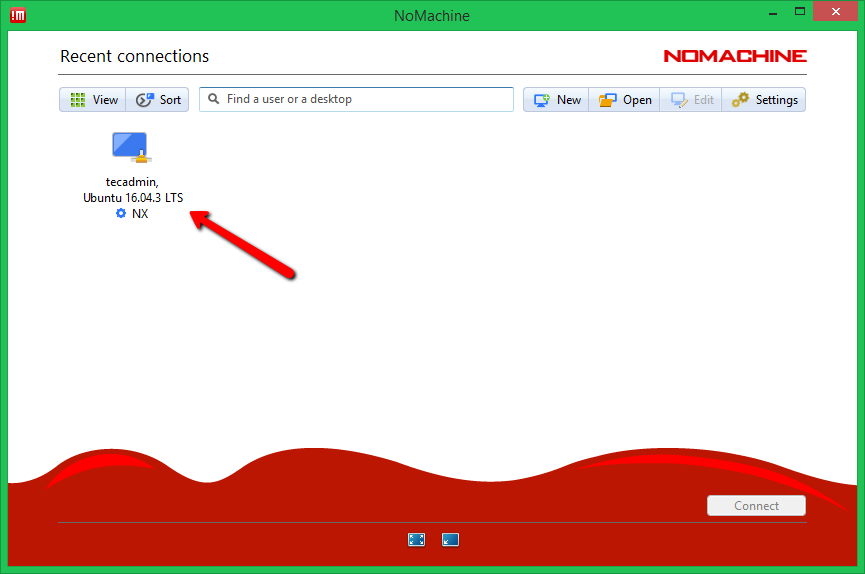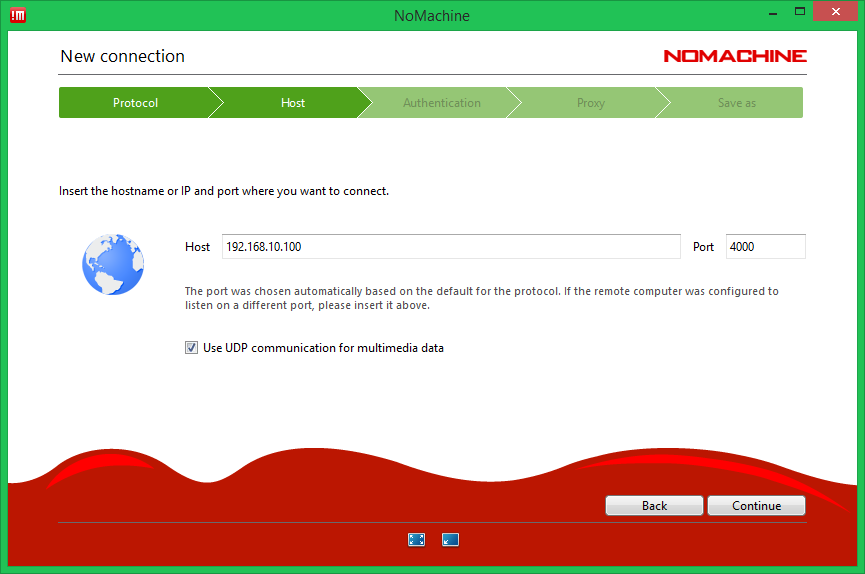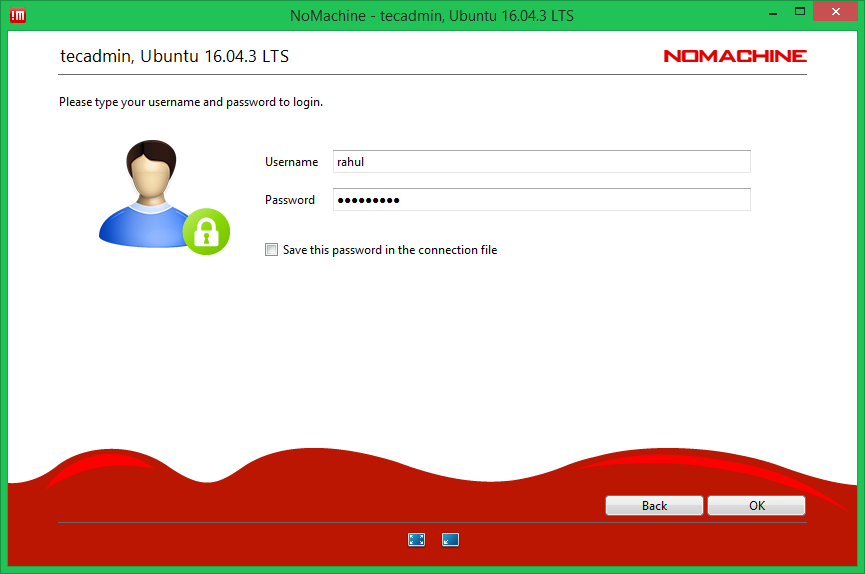But, If you still love TeamViewer, You can also install TeamViewer using these instructions.
Step 1 – Install NoMachine
Anydesk is available in both 64-Bit and 32-Bit formats. You can download it from its official website and install on Ubuntu, Debian, and LinuxMint operating systems. For 64-Bit Systems For 32-Bit Systems Below is the sample installation log for a 64-bit machine. On successful installation, you will find that the NX is started on default port 4000.
Step 2 – Connect Remote Desktop with NoMachine
The Nomachine installer will install an application as well as service. The Nomachine application to connect remote systems running with NoMachine service. Launch the NoMachine application on your system. It will automatically detect the systems running with NoMachine service on the same network.
If your remote system is on the different network. You can connect it with IP address of the remote system. This will also prompt for some more details. You can go with default options.
Enter the remote system login details to authenticate the session.
All done. You have access to Desktop of the remote system.